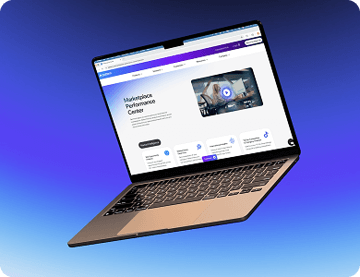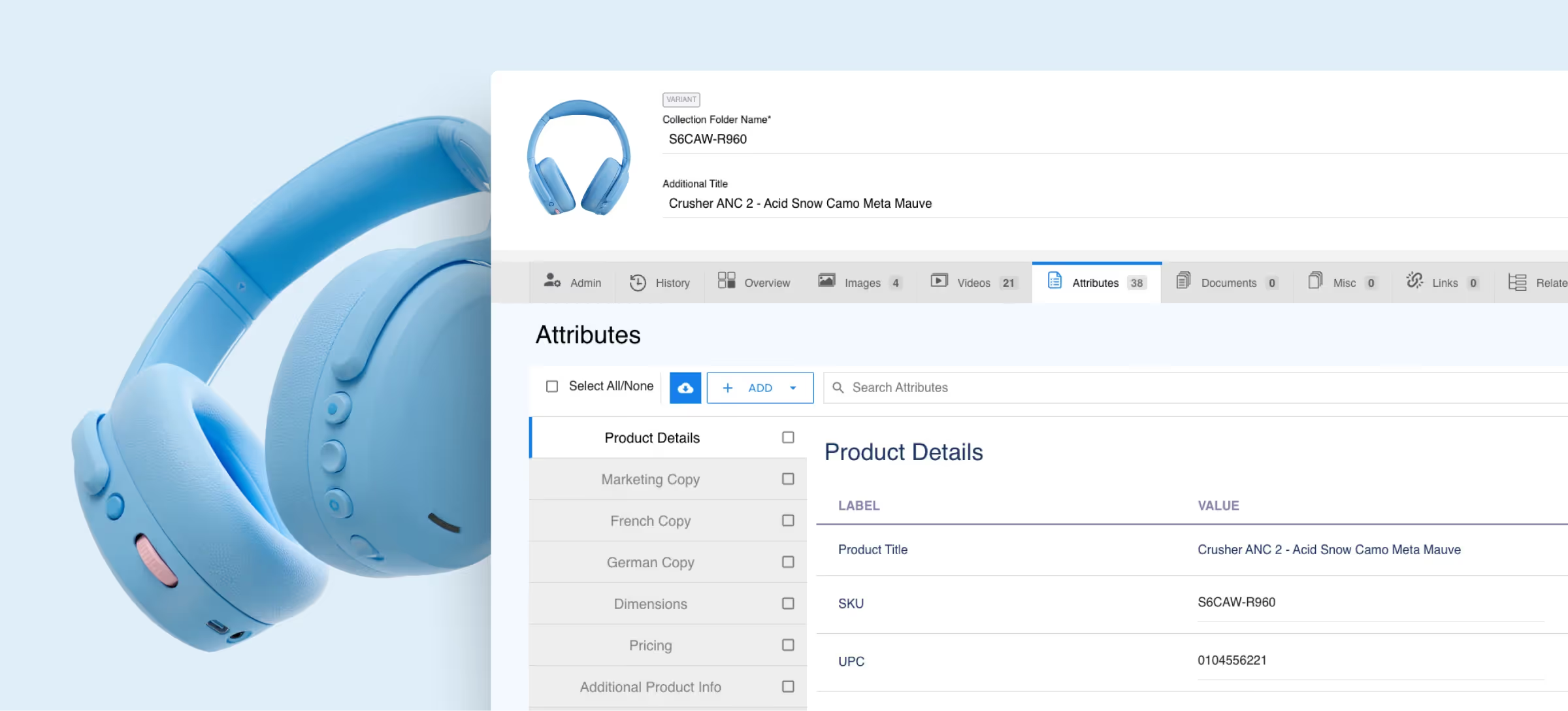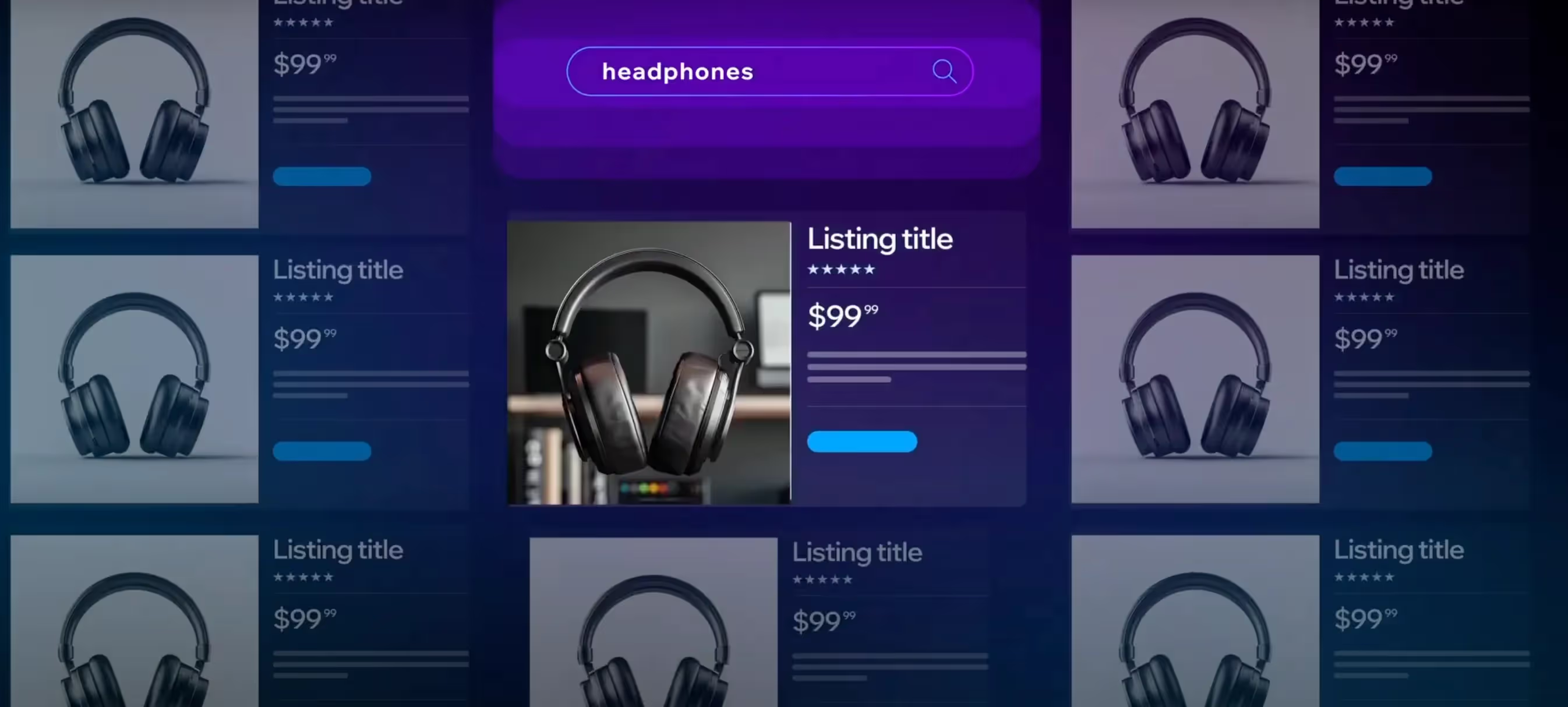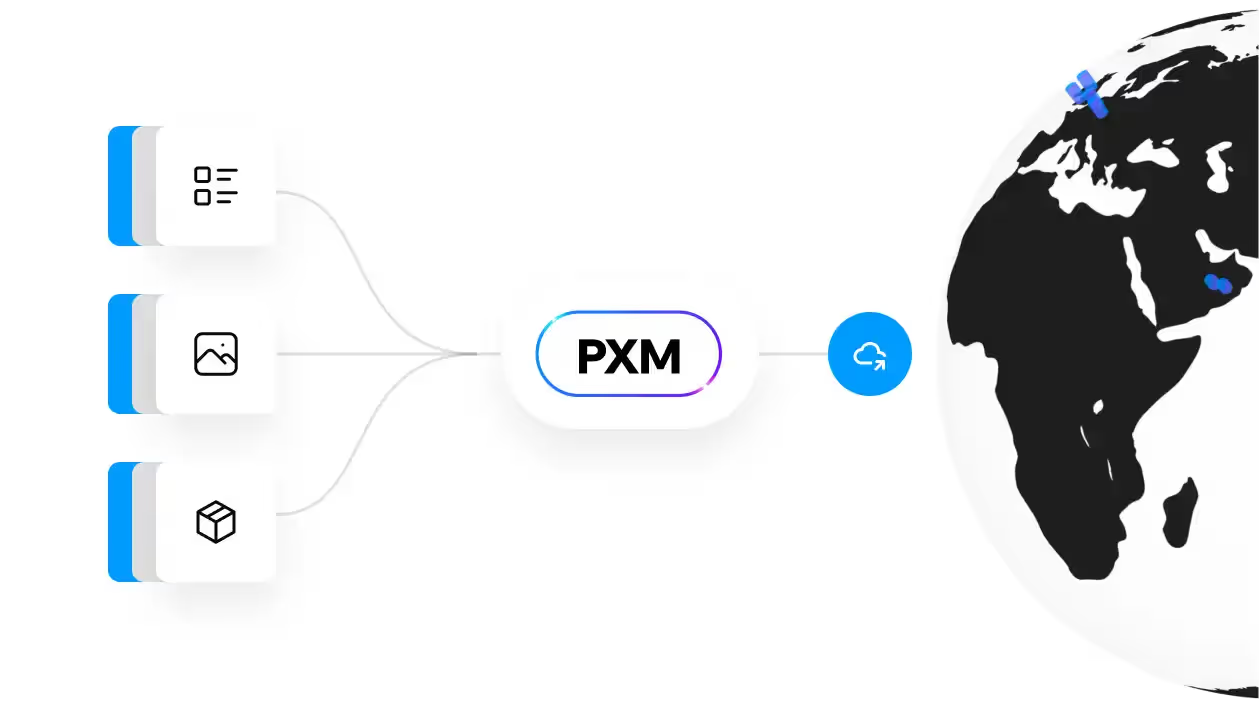ERP Migration: Essential Steps for Seamless Transition
ERP systems power everything from finance to customer experience, and migrating to a new one can be a daunting task. This guide outlines the key steps for a smooth, successful transition.
What Is Enterprise Resource Planning?
Enterprise resource planning (ERP) is a software system that helps businesses manage day-to-day operations. It brings together key functions like finance, supply chain, HR, manufacturing, and customer service, so teams can work more efficiently and with greater clarity.
With an ERP in place, you can streamline processes, cut down on busywork, and make smarter decisions with up-to-date insights.
What Is ERP Migration?
ERP migration is the process of moving your business’s existing enterprise resource planning system from an older, legacy platform to a modern, cloud-based solution. This transition helps organizations improve operational efficiency by streamlining workflows and reducing manual tasks.
Cloud-based ERPs offer greater accuracy with real-time data updates, helping your teams make faster, better-informed decisions. They also provide increased agility, allowing you to quickly adapt to changes and grow without missing a beat.
Ultimately, migrating to a modern ERP is a strategic move that helps your business save money, improve collaboration, and set the stage for long-term success.
ERP Data Migration Best Practices
Data migration is often one of the most complex parts of moving to a new ERP. But the right approach and careful planning can help you avoid headaches, keeping data accurate and organized throughout the process.
Here are some best practices to keep in mind so you can migrate your ERP data with confidence.
Assess existing data
Before you start migrating, it’s important to take a good look at the data you already have. Check the quality, quantity, and organization method so you can avoid surprises and ensure you’re moving clean, useful data. This step also helps you identify any outdated or duplicate information that doesn’t need to make the move.
Develop a solid data migration strategy
Start by mapping out how each piece of data will be transferred, while clearly defining ownership and management responsibilities. Next, implement validation checks early in the process to catch errors before they become bigger issues. These steps help ensure the migration stays accurate and on track from start to finish.
Use effective data migration tools
The right tools make all the difference in a smooth migration. Data profiling tools help you get a clear picture of your existing data, while ETL (Extract, Transform, Load) tools move and format it efficiently. Data validation tools then catch errors before they cause disruptions. Using these tools together not only saves time but also improves accuracy throughout the process.
Preparing for Your ERP Migration: Initial Steps
Starting your ERP migration on the right foot is essential for success. When you take time up front to define what you need, get stakeholders on board, and choose the right partners, the entire process runs more smoothly.
Here are the key initial steps to help set you up for a smooth ERP implementation.
Establish clear ERP requirements
Begin by defining exactly what you want your new ERP system to achieve. You will need to outline both functional needs — like finance, inventory management, or HR features — and technical specs, such as cloud capabilities or integrations. Clear objectives make it easier to identify the right solution and avoid scope creep down the road.
Build a strong business case
A solid business case helps create clarity and unity among your team, making it easier to secure the necessary support. Highlight the anticipated benefits — such as cost savings, efficiency gains, and improved reporting — as well as a realistic timeline and ROI. When stakeholders see the value clearly, they’re more likely to back the project without reservation.
Choose an ERP implementation partner
Picking the right implementation partner can make or break your migration. Look for a partner with proven experience in your industry and strong references from past clients. Technical expertise matters, too, so make sure they understand your systems and can customize solutions to fit your unique needs.
Managing Your ERP Migration
A smooth ERP migration requires planning beyond the technical logistics. Think through your communication, execution, and testing to ensure your new system meets your needs from the start. Here are tips to help you get it right.
Communication and stakeholder engagement
Keep everyone informed and engaged throughout the migration. Provide regular updates, clear messaging, and open channels for feedback to build trust and address concerns early. When stakeholders feel involved, they’re more likely to offer support and jump in to solve challenges.
Implementing a phased approach
Break your ERP migration into smaller, manageable phases to make the process less overwhelming. Focusing on one area at a time will reduce risks, make it easier to track progress, and give you opportunities to learn and adjust before moving to the next phase.
Testing and validation
Thorough testing catches issues before going live. Rigorously validate your data and system performance to ensure everything works as expected in real-world conditions. This step prevents costly disruptions and builds confidence in your new ERP solution.
Go-Live and Post-Migration Evaluation
Launching your ERP is just the beginning. A smooth go-live is critical, but ongoing optimization and monitoring are what ensure long-term success. Here’s how to keep your systems running smoothly and get the most from your investment.
Go-live best practices
These steps will help you manage a seamless launch and set the stage for sustained performance.
- Final data validation and backup: Double-check that all migrated data is accurate and complete. Back up your legacy system data before the switch.
- User readiness and training: Make sure all users are comfortable with the new system, providing thorough training and accessible support resources.
- Go-live planning and communication: Share a clear go-live schedule, roles, and contingency plans with everyone involved. Keep communication open to set expectations.
- Technical and functional support: Have a dedicated support team ready to troubleshoot any issues immediately after launch.
- Performance monitoring: Use tools to track system response times, error rates, and user activity.
Post-migration best practices
Once your ERP is live, ongoing attention is key to keeping the system optimized and aligned with business goals.
- Monitor key metrics: Keep an eye on processing speed, data accuracy, and error rates to assess system performance.
- Gather user feedback: Listen to users so you can identify pain points or areas for improvement in usability and functionality.
- Review the go-live process: Take time to reflect on what went well and what could be improved next time.
- Optimize based on real use: Adjust and fine-tune the system to boost performance and enhance the user experience.
Why Businesses Are Migrating to Cloud ERP
These days, more and more companies are moving their ERP systems to the cloud — and it’s not hard to see why. Cloud ERP integration offers clear benefits that help businesses run more smoothly and adapt more quickly. Here’s what’s driving the change:
Enhanced scalability and flexibility
A cloud ERP grows with you. Whether your business is booming or facing changes, you can easily scale your resources up or down without the usual headaches.
Cost savings and operational efficiency
Switching to the cloud means fewer upfront costs and less maintenance hassle. Plus, with automated updates and streamlined workflows, your team can get more done in less time — saving both money and stress.
Better integration capabilities
Cloud ERP plays well with others. It seamlessly integrates with your other tools, ensuring data flows smoothly across teams and keeping everyone on the same page.
Improved security and compliance
Cloud providers take security seriously. They use strong encryption and regular audits to keep your data safe and help you stay on top of compliance so you don’t have to worry.
Pattern’s Enterprise Resource Planning Solution
Migrating to a new ERP system is an incredible opportunity to improve how your business operates. With thoughtful planning, strong team engagement, and best practices for data migration and testing, you’ll be well-positioned for a smooth transition. The payoff is more than worthwhile, giving you a more efficient, scalable, and agile ERP platform that supports long-term growth.

Frequently Asked Questions
How long does an ERP migration typically take?
ERP migration can take anywhere from a few months to more than a year. Ultimately, the timeline depends on your business size, the complexity of your current systems, and your preparedness going into the process.
What factors influence ERP migration costs?
Many factors can affect ERP migration costs, including system complexity, the amount of data you’re moving, licensing fees, and customization needs. Training and change management can also influence the overall spend. The more you plan, the more likely you are to keep costs within budget and avoid surprise expenses during implementation.
Can an ERP migration cause significant downtime?
Yes, it can, but if you plan strategically, you should be able to make the transition seamlessly and quickly. The key to success is implementing a phased rollout with strong testing practices and good communication. This approach will minimize disruptions and help you manage expectations and timelines.
Is training essential during ERP migration?
Definitely. Even the best ERP system won’t deliver the results you want if your team isn’t comfortable using it. Training ensures every user can take full advantage of new features and processes, while also helping minimize frustration and mistakes once the system goes live.
How often should businesses update their ERP systems?
The answer depends on many factors, but as a general rule, most businesses should review their ERP needs every 5-7 years. Cloud ERP solutions are ideal because they offer automatic, ongoing updates, meaning you’re always working with the latest features and security improvements, without the need for a major overhaul.


.jpg)