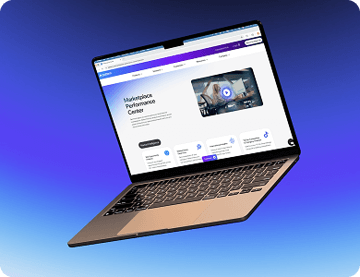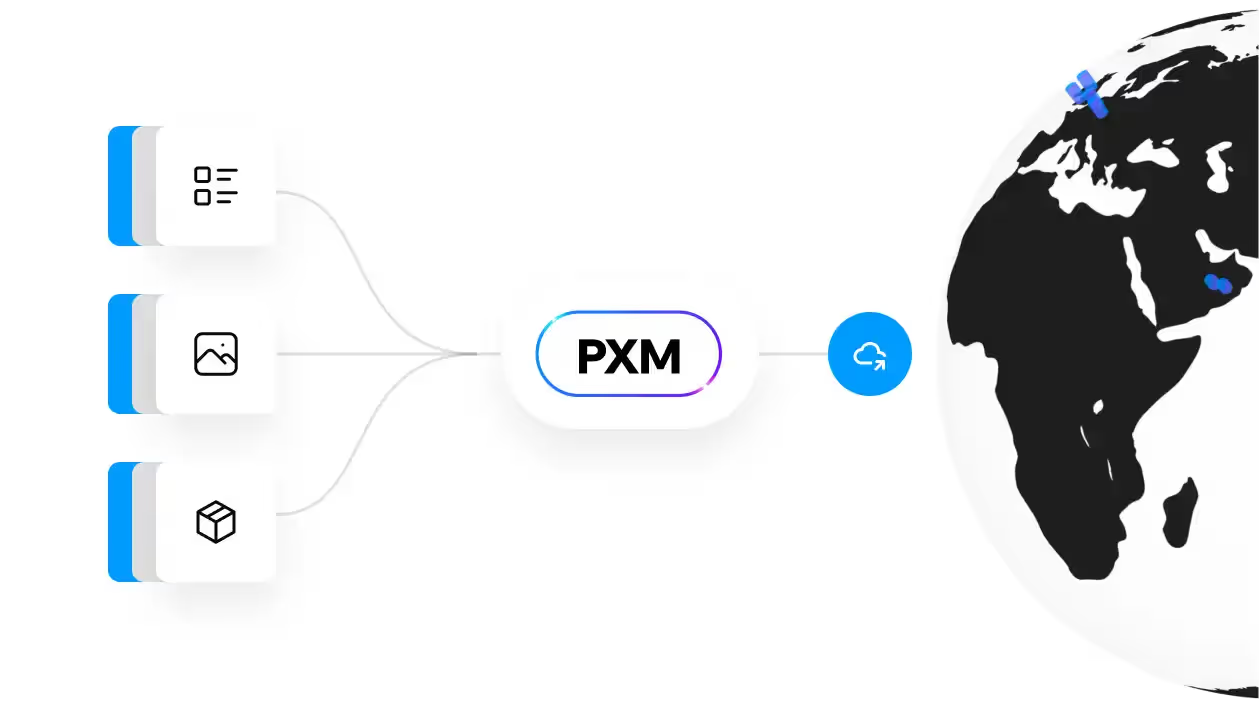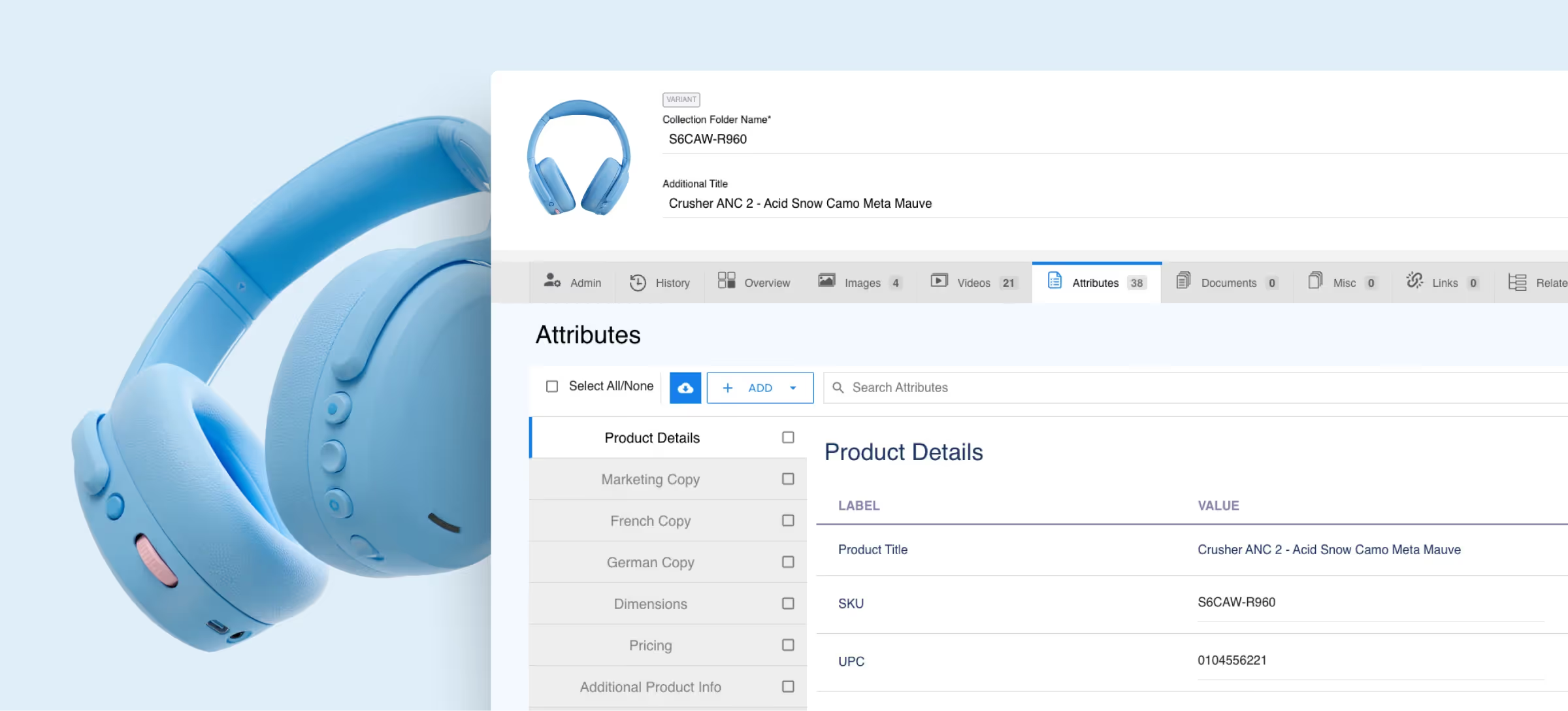ERP Implementation Process: A Step-by-Step Guide
Let’s talk about what ERP implementation is, why it matters, and how you can successfully execute each phase of ERP implementation.
What Is an ERP Implementation?
Enterprise Resource Planning (ERP) integrates core business processes into one centralized system, offering effortless communication and real-time visibility across the entire organization. The system automates repetitive tasks like generating purchase orders, updating inventory levels, sending invoices, and more. Along the way, it generates important business metrics that allow stakeholders to make informed decisions faster and more effectively.
But having an ERP system isn’t enough—you need the right implementation strategy to make the most of this incredible tool.
ERP implementation is the process of selecting, deploying, and fine-tuning the system to best align with your business needs. It’s about bringing order, eliminating bottlenecks, and helping teams work smarter, not harder.
When done right, ERP implementation helps you achieve significant bottom-line savings. It streamlines operations, reduces inefficiencies, and transforms how your teams function and collaborate.
Why Effective ERP Implementation Matters
ERP implementation can make or break the success of your initiatives.
A well-executed rollout takes your productivity and efficiency to new heights, eliminating redundant tasks, automating workflows, and enhancing decision-making with real-time insights.
Rather than chasing down reports or reconciling conflicting numbers, you’ll have the latest data at your fingertips any time you need it. Processes run smoothly, employees have access to the right tools, and leaders can make decisions with confidence.
Now, imagine the opposite outcome. A poorly executed ERP implementation means mounting frustration, wasted resources, and operational confusion. If the system isn’t properly configured, you may struggle to get employee buy-in, departments might revert to their old ways, and you won’t see the results you expected. Even worse, data silos and inefficiencies could still persist, making operations even more disjointed than before.
This is what makes ERP implementation so crucial. Beyond efficiency, successful ERP implementation delivers a strong return on investment. Over time, businesses see improved productivity, better resource allocation, and increased profitability.
Unfortunately, just a small percentage of businesses realize the full benefits of ERP systems. By investing in a well-planned rollout, you can beat the odds and ensure your ERP system becomes a competitive advantage—not just an expensive piece of software.
Make the most of your investment. Explore Pattern’s ERP solutions and unlock new business possibilities today.
Phases of an ERP Implementation
Rolling out an ERP system isn’t something you do overnight. As one of the biggest investments your organization will ever make, it’s important to see it as a structured process that takes time, planning, and careful execution. Think of it as constructing a building: you need a solid foundation before adding walls, wiring, and finishing touches.
While every business is unique, most ERP implementations follow a similar roadmap, involving a planning phase, evaluation of various options, and finally, installation and configuration. From there, the real work begins: migrating data, training teams and supporting change management, and ongoing testing, validation, and optimization.
Here’s what you should know about each phase of ERP implementation.
Phase 1: Planning and Organization
Successful ERP implementation starts with a solid plan. Before diving into system selection or configuration, businesses need to lay the groundwork for a smooth transition.
- Define project team roles and responsibilities. A dedicated team should oversee the implementation process, including IT specialists, department heads, and key stakeholders. Clearly define roles to ensure accountability and keep the project on track.
- Involve senior management. Leadership buy-in is crucial for success. When executives actively support the ERP project, teams are more likely to embrace the change, and resource allocation becomes a priority.
- Identify current issues and requirements. Assess existing pain points and define your ERP needs. What inefficiencies exist? What features are essential? A thorough needs analysis prevents costly misalignments later.
- Explore on-premises vs. cloud deployment. Decide whether an on-premises or cloud-based ERP is the right fit for your business. Cloud solutions offer scalability and lower upfront costs, while on-premises systems provide greater control and customization options.
Phase 2: ERP System Selection
Not all ERP systems are created equal, and selecting the wrong one can lead to frustration, inefficiencies, and wasted resources. That’s why a structured selection process is critical—it ensures you invest in a system that enhances operations, scales with growth, and integrates seamlessly with existing tools.
- Define requirements
- Identify essential functional needs, such as finance, supply chain, HR, and reporting capabilities.
- Assess technical requirements, including scalability, integration with existing systems, and security features.
- Evaluate vendors
- Research ERP providers and compare features, customization options, and long-term support.
- Request product demos to evaluate usability and ensure alignment with business workflows.
- Involve key stakeholders in testing to assess real-world application and ease of use.
- Use RFIs and RFPs to standardize the selection process
- Ensure long-term viability
- Consider total cost of ownership, including licensing, maintenance, and future upgrades.
- Choose an ERP system that aligns with both current needs and future business growth.
Phase 3: Installation and Configuration
The installation phase lays the groundwork for how your ERP will function within the business. On-premises deployment requires hardware, servers, and network infrastructure, while cloud-based installation means setting up secure access, user roles, and integration with existing tools.
The initial system configuration should be customized to match your unique business processes, ensuring workflows, permissions, and automation align with your operational needs. By getting this step right, you’ll avoid compatibility issues and optimize system performance from the start.
Phase 4: Data Migration
ERP data migration is a crucial step that ensures information is clean, accurate, and secure. First, you’ll need to scrub your data, removing duplicates and fixing errors so you don’t carry over old problems. Then comes the big decision: migrate everything at once for a faster switch, or reduce risk by taking a phased approach. No matter your strategy, prioritize the protection of sensitive data.
Phase 5: Training and Change Management
Now for the real litmus test for successful ERP implementation—does your team use it? Get employees engaged early to foster buy-in and streamline the onboarding process. Highlight the benefits, get them involved, and offer training that fits their unique learning styles. (Think: hands-on workshops, online courses, or a mix of both.)
Don’t stop thinking about change management once the system goes live. Keep offering refresher sessions and help desks to make sure everyone stays confident and productive.
Phase 6: Testing and Validation
Before launching your ERP system, thorough testing is crucial. Consider this your final dress rehearsal—the moment you make sure everything actually works the way it should. Functional testing ensures every module and integration works correctly, preventing costly errors later on. User acceptance testing (UAT) is another helpful approach, giving real users hands-on experience and a chance to provide feedback.
If these tests uncover any problems, be sure to fine-tune processes before you go live. Catching and fixing issues early means a smoother launch—and fewer headaches down the road.
Phase 7: Go Live and Early Optimization
Go-live is when all the planning and hard work finally come to life, but don’t think of it as the finish line. A solid deployment plan—like a phased rollout, parallel run, or off-hours launch—helps minimize downtime and keep things running smoothly. Make sure you have backup systems in place, and assign a dedicated support team to handle technical issues as they arise.
After launch, expect to make quick tweaks as users settle in and provide feedback. To measure success, track key performance benchmarks like system adoption, efficiency gains, and issue resolution. Early optimizations set the stage for long-term ERP success.
Phase 8: Continuous Improvement
Remember, your ERP system needs ongoing optimization to stay effective. Regular updates like scheduled system upgrades and patches keep it secure and up to date, while user feedback helps pinpoint areas for improvement.
As your company expands, adjust configurations, add modules, and integrate new tools to ensure your ERP continues supporting your evolving needs. This type of proactive approach keeps your system a valuable, long-term asset rather than a temporary solution.
Best Practices for a Smooth ERP Rollout
ERP implementation is a big undertaking, but careful planning and execution can help you avoid setbacks and maximize value. Here are some best practices to ensure the process goes smoothly:
- Set realistic timelines: Rushing through key phases can lead to costly mistakes. Foster a seamless transition by building in plenty of time for testing, training, and adjustments.
- Align with business strategy: Your ERP should support your long-term goals, not just immediate needs. Prioritize features that enhance efficiency, scalability, and decision-making.
- Build robust project management: Strong leadership, continuous monitoring, and thorough documentation keep the project on track. Schedule regular check-ins to help identify and address potential issues before they become major roadblocks.
Common Pitfalls and How to Avoid Them
ERP implementation can go off track if you don’t address common pitfalls early in the process. Save time, money, and frustration by knowing what to watch out for:
- Not setting clear goals: If you don’t define what you want from your ERP system, you’ll end up with a tool that doesn’t actually meet your needs. Take the time to outline key objectives, must-have features, and expected outcomes so you stay on track.
- Underestimating training needs: Even the best ERP system won’t help if no one knows how to use it. Without proper training, employees may resist the change, make mistakes, or revert to their old ways. Invest in hands-on training and ongoing support to drive adoption.
- Lack of executive buy-in: If leadership isn’t fully on board, the project can lose momentum or face budget constraints. Strong executive support ensures the ERP rollout gets the necessary resources, guidance, and company-wide buy-in to succeed.
Key Factors in Selecting the Right ERP Software
Picking the right ERP software is a big decision, marked by choosing the features for today and the long-term value and support you need for the future. The right system should align with your business goals, adapt as you grow, and provide a strong return on investment.
Here are key factors to keep in mind:
- Scalability and customization: Your ERP should grow with you. Look for a system that can handle increasing data, users, and operations. Find one with customization to fit your unique workflows.
- Total cost of ownership: Don’t just focus on the initial price tag. For a fuller picture, consider long-term costs like maintenance, upgrades, and training.
- Vendor reputation and support: A great ERP is only as good as the support behind it. Research vendors, check customer reviews, and inquire about after-sales service, including training, troubleshooting, and regular updates.
Moving Forward: Your Path to Continuous ERP Success
A well-executed ERP implementation can transform your operations, ensuring a smooth transition, minimal disruptions, and long-term efficiency. But the real magic happens when you commit to continuous improvement. Through regular updates, user feedback, and process improvements, your ERP system will keep working for you as you scale.
Now is the time to assess your readiness. Are you positioned to get the most out of your ERP? Take the next step, refine your strategy, and set your business up for continuous success.
Pattern’s Enterprise Resource Planning Solution
Get more out of your ERP. See how Pattern’s Enterprise Resource Planning solution can help you create unforgettable product experiences, with optimized content for every ecommerce channel.

Frequently Asked Questions
What is ERP and how does it work?
ERP (enterprise resource planning) is a software system that integrates core business functions like finance, supply chain, HR, and operations into a single platform. It streamlines processes, improves data accuracy, and enhances decision-making by offering real-time insights across departments.
What is the difference between an ERP and a CRM?
An ERP (enterprise resource planning) platform manages internal business processes, including finance, inventory, and HR, while a CRM (customer relationship management) platform focuses on customer interactions, sales, and marketing. An ERP optimizes operations, while a CRM enhances customer relationships and drives sales growth. Many businesses integrate both for a seamless workflow.
Are the implementation phases different if you use cloud ERP vs. on-premises ERP?
No. The core implementation phases of ERP implementation—planning, selection, configuration, training, and go-live—remain the same no matter which deployment you choose. Just keep in mind, cloud ERP typically requires less hardware setup and has faster deployment, while on-premises ERP involves more extensive IT infrastructure and maintenance.
How can you avoid ERP implementation delays?
Stay on track by setting realistic timelines, securing executive buy-in, and offering thorough employee training. Proper change management, clear communication, and phased rollouts also help prevent disruptions. You can also keep the project on schedule by tracking progress and being proactive about issue resolution.
How do I measure the ROI of ERP implementation cost?
You can measure ROI by tracking efficiency gains, cost reductions, and revenue growth. Consider key metrics like reduced operational costs, improved productivity, faster order fulfillment, and better inventory management. Compare pre- and post-implementation performance to help assess long-term value.
How long does ERP Implementation typically take?
ERP implementation can take anywhere from a few months to over a year, depending on your company size, system complexity, and deployment type. Cloud-based ERP often has faster rollouts, while on-premises solutions require more setup and customization. Planning and phased implementation can also help shorten timelines.


.jpg)