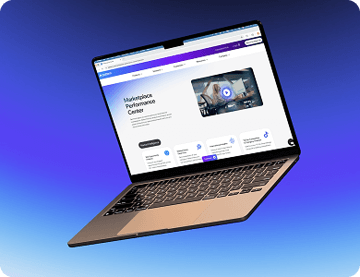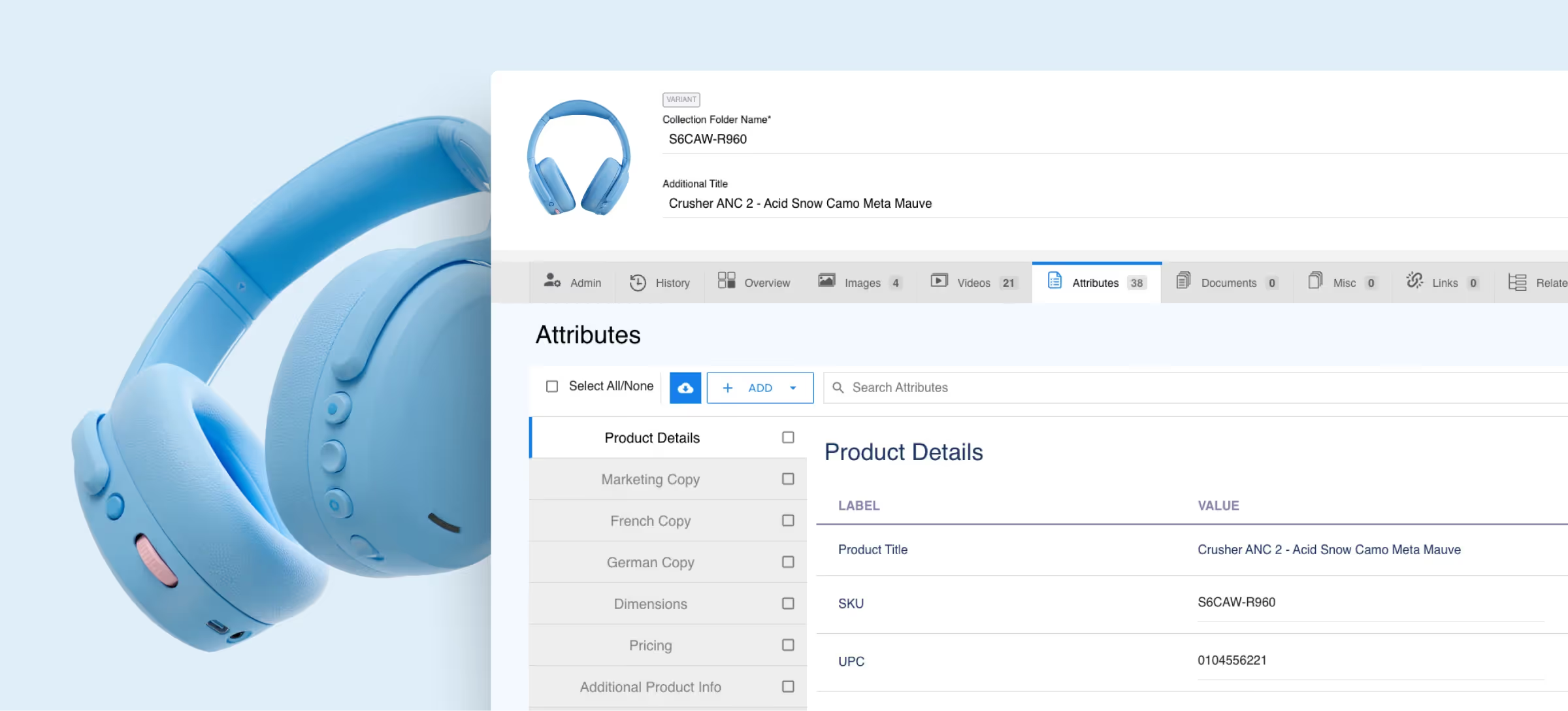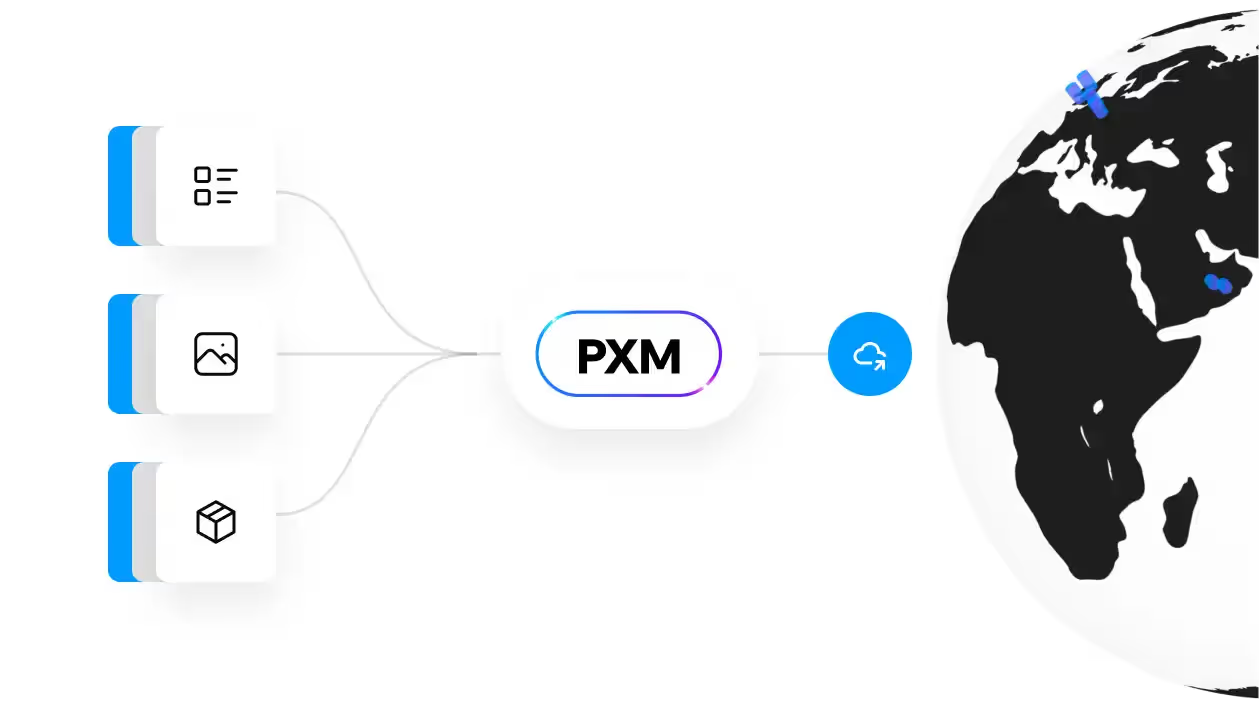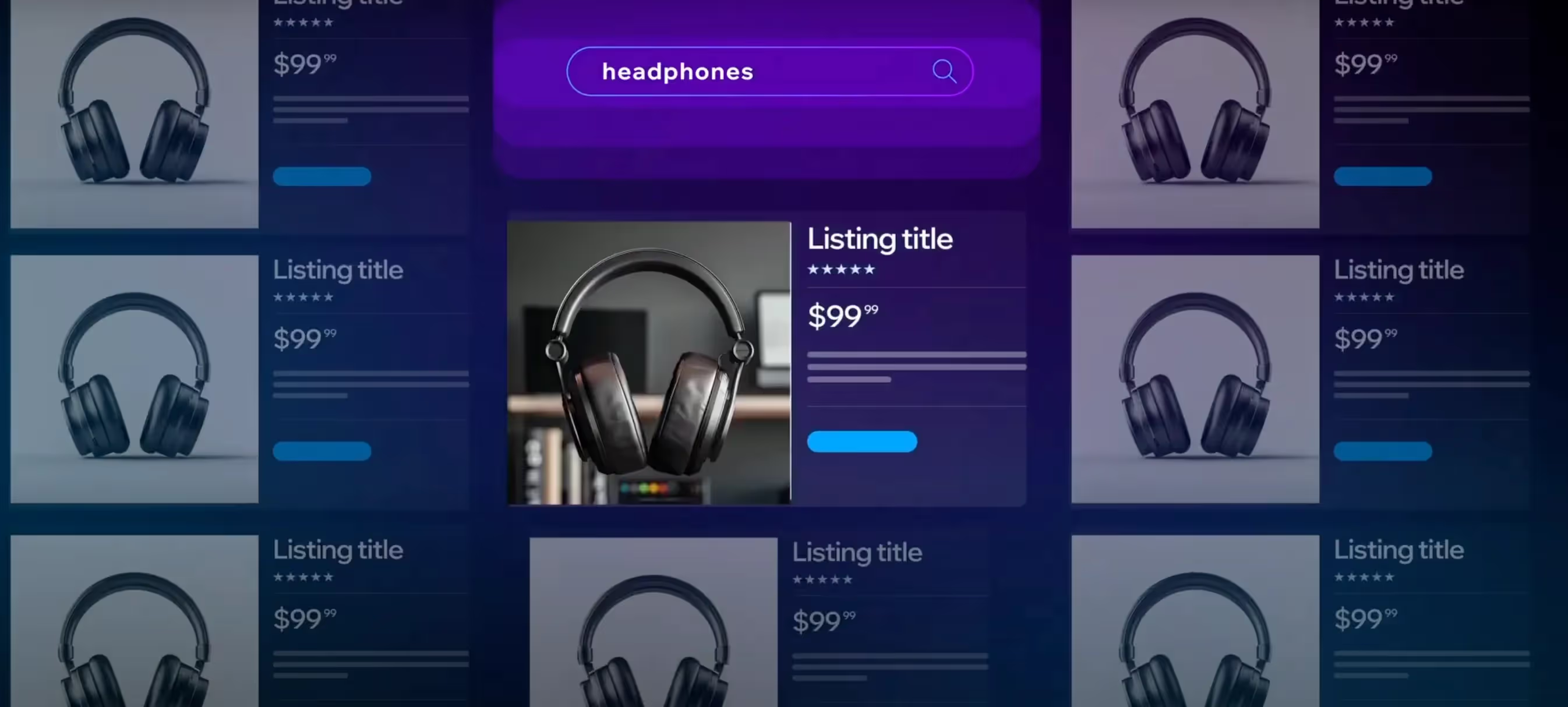DAM vs. CMS: Key Differences and Why You Need Both
Digital asset management (DAM) systems and content management systems (CMS) are distinct tools but work together to enable seamless, consistent marketing efforts. In this article, you’ll learn the differences between DAM and CMS, when to use one over the other, limitations of each, and how they integrate to strengthen your content strategy.
Understanding the Difference Between DAM and CMS
To make the most out of DAM and CMS, whether together or separately, it’s important to first understand how each works. Having a strong grasp of the core benefits and functionalities of each gives you a clearer picture of how you can use these tools to gain a competitive advantage.
Digital Asset Management (DAM)
Digital asset management (DAM) is a centralized approach to storing, organizing, managing, and distributing digital assets like images, videos, PDFs, and audio files. DAM systems provide secure, centralized access to key assets, helping internal teams improve workflow efficiency, maintain brand consistency, and easily retrieve the most accurate version of the asset they need.
DAM is especially powerful for retail, sales enablement, and brand management use cases, which require consistent and up-to-date assets. Typical users of DAM systems include marketing, brand managers, and creative teams, but IT teams, compliance, and HR also benefit from digital asset management.
DAM software often includes the following features:
- Asset storage and organization: A DAM system is the source of truth for an organization’s digital assets. It is a centralized repository that organizes files using folders, categories, and metadata, making navigation and retrieval frictionless.
- Advanced search and tagging: DAM platforms enable users to quickly find assets using keyword searches, custom tags, filters, and metadata-based queries. This allows users to find the exact asset they’re looking for, even without using the exact file name.
- Asset version control: DAM software provides access to the most up to date version of a digital asset. It keeps track of multiple versions of each file, allowing users to maintain a clear history of changes and reference past versions.
- Permissions and access control: By restricting access based on user roles or groups, DAM systems help ensure that only authorized individuals can view, edit, or download an asset. This safeguards the integrity and consistency of your assets.
- Analytics and reporting: DAM systems provide insights into asset usage, downloads, and user activity. This helps teams understand which assets provide the most value and make informed content decisions.
Content Management Systems (CMS)
A content management system (CMS) helps organizations streamline the content lifecycle from creation to archival. With a user-friendly interface for managing content structure, layout, and functionality, a CMS allows users to create, manage, and publish content for websites and digital platforms, including landing pages, blogs, news portals, ecommerce stores, and corporate websites. Marketing and IT teams are the most typical CMS users, but it’s also a staple for anyone who plays a role in content strategy, production, and site management.
A CMS includes the following features:
- Content creation and publishing: A CMS allows you to draft, edit, and format content before it goes live, using a visual editor or markdown support to get it looking exactly the way you want. It also lets you schedule content so you can publish more consistently and efficiently.
- User and role management: Within a CMS, administrators can assign role-based permissions to control who can access or modify content and settings. This ensures that stakeholders have appropriate levels of access to the website while preventing unauthorized changes.
- Theme and plugins/extensions: Most CMSs are highly customizable. Using installable themes for layout and plug-ins/extensions for added features, you can design your site to your specifications.
- SEO-friendly URL management: By supporting customizable URLs and built-in tools for managing metadata, a CMS helps you boost SEO performance and organic visibility. It also helps you manage old URLs, redirects, and 404 pages, making it easier to maintain an organized site structure.
- Editorial workflow and collaboration tools: With features like content approval process, revision history, comments, and task assignments, a CMS lets stakeholders streamline content workflows and boost collaboration.
DAM vs CMS: Highlighting the Key Differences
Both DAM and CMS are key tools for more efficient marketing and digital content production, but they play different roles. For one, a DAM system stores, manages, organizes, and distributes digital assets, while a CMS structures and organizes these assets into public-facing website content. Simply put, DAM provides the ingredients, and a CMS makes the meal.
CMSs organize website content via user-friendly URLs, and DAM systems organize the raw data that forms the content. A DAM system isn’t equipped to publish content directly to the web but it makes it easy to store and retrieve entire libraries of digital assets like photos, images, and icons. On the other hand, a CMS doesn’t typically have sophisticated storage functionality, making it difficult to keep track of up-to-date assets — but it does manage and organize published content.
When to Use DAM vs. When to Use CMS
CMSs and DAM systems shine in different use cases. Here are some situations where a DAM is more suited to the task:
Marketing Asset Management
When it comes to organizing, storing, and managing various marketing assets — images, videos, brochures, or other creative materials — DAM systems are a better fit. As a centralized repository and media library, DAM systems help you keep track of the version history of each asset, allowing stakeholders to access the right files and repurpose assets efficiently. CMSs aren’t as sophisticated when it comes to storing and searching for assets.
Brand Management
A DAM system is a centralized source of truth for brand assets, ensuring brand consistency in approved assets like logos, templates, fonts, and brand guides. This helps reduce the risk of outdated assets or off-brand usage and makes only the most current and compliant materials accessible. CMSs aren’t usually equipped to indicate which version is the most up to date and licensed for use.
Creative Collaboration
When it comes to working on multimedia projects with various stakeholders, DAM workflows empower collaboration by allowing multiple users to upload, comment on, version, and share large files in real time. This streamlines creative workflows and provides a visual, organized structure for managing rich media content.
Product Photography Management
DAM systems store and organize product photography more efficiently by centralizing high resolution product images, categorizing them with metadata, and ensuring consistent visuals across platforms and campaigns. Like with marketing assets, a CMS can store product images as they’re being used in web-based content, but it doesn’t make it easy to search for and find a specific image, nor does it indicate if the version you’ve retrieved is up-to-date.
Digital Rights and Licensing Control
Some digital assets might come with special licenses and usage stipulations — for example, licensing for an image that expires on a certain date. DAM platforms store this information along with the asset, letting all users know what they have permission to use. CMSs aren’t often suited to this level of licensing control.
Global Campaign Coordination
Collaboration across time zones and geographies — which is becoming more necessary as globally distributed workplaces become more common — can make it challenging to execute campaigns efficiently. DAM systems enable distributed teams to access, localize, and share approved campaign assets, improving consistency and speed across regions or languages. While a CMS enables content publication, it’s not as effective in coordinating global campaigns across decentralized teams.
And the following tasks would be better suited for a content management system:
Blog and Article Publishing
Content management systems are purpose-built for content creation and publishing. CMSs have native functionality that allows users to create, edit, and publish content using visual editors and markup support. DAM systems store the assets used in blog and article publishing, but don’t publish directly to a website.
Corporate Website Management
CMSs allow businesses to manage the content on their corporate websites, including the homepage, product pages, contact forms, and service pages. With visual editors like WYSIWYG, users can create and publish a corporate website without needing developer support. Unlike DAM systems, CMSs provide templates, navigation tools, and integration capabilities to keep the site dynamic and up to date.
Ecommerce Content Management
Many CMSs either natively provide or integrate with ecommerce functionality, allowing users to manage product pages, descriptions, promotions, and category content. While DAM systems provide the assets that form these web pages, CMSs allow teams to quickly update listings, manage inventory visibility, and run content-driven marketing campaigns directly on the storefront.
Event and Webinar Landing Pages
A CMS is better suited than a DAM system to creating event and webinar landing pages. CMS functionality allows users to create public-facing pages with details, registration forms, and multimedia embeds. A DAM system is an internal tool that integrates with external channels like websites and digital shelves, but doesn’t publish directly to them.
Multilingual Website Support
While your DAM system might store versions of an asset in different languages to serve your various territories, it cannot make real-time updates to website content based on the location and language preferences of the user. CMS platforms offer structured support for translating and managing content in multiple languages for global audiences.
Internal Intranet or Knowledge Base
CMSs publish audience-facing content like blogs and landing pages, but they can also host internal content like policy updates, company news, and knowledge articles in an easily navigable, searchable format for employees. DAM stores the assets used in structured content, while CMS publishes it to audiences.
Limitations When Using Only DAM or Only CMS
DAM and CMS work together to streamline the internal and external content experience. However, using one without the other introduces several limitations that can ruin your content experience.
For instance, using only a CMS limits your asset flexibility and efficiency. CMSs often lack advanced features for asset organization, metadata tagging, version control, or rights management, so storing digital assets in a CMS may result in duplicated files, outdated visuals, and difficulty locating or reusing assets across campaigns and channels.
Likewise, using DAM without a CMS leads to weak content management workflow. Since DAM doesn’t support structured web content creation or publishing, organizations that use only a DAM system will be able to distribute digital assets but won’t be able to build pages, schedule content, or apply SEO best practice.
Additionally, if you use both a CMS and a DAM system but don’t integrate the two, you’ll end up creating a fragmented content experience. If these two tools don’t talk to each other, stakeholders will ultimately create content in a silo, resulting in disjointed workflows, wasted time, and manual content creation. This can also lead to inconsistent branding and reduced agility in delivering cohesive customer experiences across web, social, and marketing platforms.
When integrated, CMS and DAM streamline content creation and production and facilitate a positive brand experience.
The Benefits of DAM and CMS Integration
DAM and CMS are better together. Some benefits for integrating these two platforms include:
- Improved workflow efficiency: By integrating these two tools, teams can easily access approved assets from DAM and embed them directly within the CMS. This reduces time spent searching, downloading, and re-uploading files, speeding up content creation and publication processes.
- Better brand consistency: DAM systems ensure that users have access to the most up-to-date version of an asset at all times. This ensures that content creators, editors, and producers only use accurate, brand-approved visuals across web content campaigns and platforms.
- Enhanced user experience: Today’s consumers expect a seamless brand and user experience. Combining DAM and CMS helps you produce consistent, high-quality visuals and timely content updates, which are essential for a more professional, engaging, and coherent experience for site visitors and customers.
- Streamlined collaboration: By sharing a connected environment that supports both asset handling (DAM) and content publishing (CMS) in real time, cross-functional teams like marketing, design, and content, can work more effectively. This improves collaboration and reduces delays caused by app/context switching.
- Centralized content governance: Integrating CMS and DAM ensures your team has better oversight and control. By centralizing permissions, usage rights, asset versions, and publishing approvals, the combined power of these two tools helps ensure compliance and reduce risk across all digital touchpoints.
How to Integrate a DAM with your CMS
The first step to integrating your CMS and DAM system is assessing your business needs and goals. Start by identifying the pain points in your current content and asset workflow, then defining clear objectives for integration.
Once you know what your goals are (e.g., faster publication, improved brand control, better collaboration, etc), you can choose platforms that are compatible with your goals and use cases. When choosing DAM and CMS platforms, ensure that your solutions support integration, whether natively or through APIs, plug-ins, or middleware.
After this, start mapping out how assets will flow between systems by designating folder structures, metadata usage, access permission, and user roles. With this structure in place, you can start to use built-in connectors, third-party tools, or custom API development to link to DAM and CMS together. Sync your metadata fields, asset previews, and access controls to ensure smooth integrated functionality.
Before you fully migrate your assets, audit and clean up existing files. Tag and categorize assets properly in the DAM system to ensure effective use within the CMS. Increase adoption by training teams on how to use the integrated system, and establish clear workflows for uploading, tagging, selecting, and publishing assets for organization-wide consistency.
Once the integration is up and running, gather user feedback and refine workflows to maximize efficiency. Run tests to ensure the integration works as expected and assets display properly on the website.
Finally, once you’ve found your groove, regularly review integration performance, asset usage, and system compatibility. Continuously update your systems and workflows so it continues to meet your business needs as you evolve and the market changes.
Maximize Your Content Strategy with DAM and CMS
Together, DAM and CMS are a powerhouse for a competitive content strategy. Digital asset management (DAM) systems store, organize, and distribute images, photos, brand assets, videos, and other multimedia files, while content management systems use these assets in structured content.
When integrated, CMS and DAM platforms improve content workflow efficiency, making quick work of finding the right assets and uploading them. The combined tools make collaboration across teams more efficient and ensure that the most current version of an asset makes it into published content. This enhances brand consistency and user experience.
On the other hand, when separated or siloed, these tools create content bottlenecks. CMSs don’t have advanced search and storage capabilities, and DAM systems aren’t well-suited to publishing structured content so one without the other creates a disjointed content experience and inefficient asset management.
Most modern businesses stay relevant and top of mind by publishing high-quality content across many channels. With 33% of the world’s population shopping online, it’s crucial that your systems support a seamless, consistent online experience on your website, ecommerce stores, and social media platforms. If your goal is to gain a competitive advantage through content, evaluate your systems to assess whether or not they support sophisticated content strategies, streamline content workflows, and make it easy for teams to collaborate on campaigns and find the assets they’re looking for.
Frequently Asked Questions
What types of content belong in a DAM vs. a CMS?
A DAM system stores raw digital assets like images, videos, logos, and design files, while a CMS manages structured content such as web pages, blog posts, and published text.
Is a DAM or CMS better for managing video content?
DAM platforms are better for managing video content due to advanced storage, metadata tagging, version control, and distribution capabilities, which a CMS typically lacks.
Are DAM and CMS cloud-based or on-premise solutions?
Both DAM and CMS can be cloud-based, on-premise, or hybrid solutions, depending on the provider and the organization’s infrastructure and security preferences.
How do DAM and CMS impact website load speed and performance?
Using optimized assets from DAM software reduce file sizes and enhance delivery, while a well-configured CMS ensures fast content rendering, both contributing to better website speed and performance.
Can DAM and CMS integration improve content security?
Yes, integration centralizes permissions, version control, and access management, reducing unauthorized use and enhancing content governance and security across platforms.


.jpg)