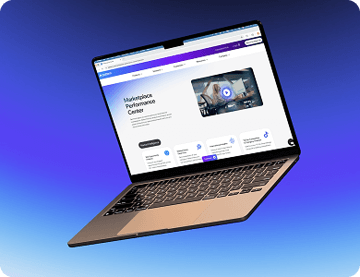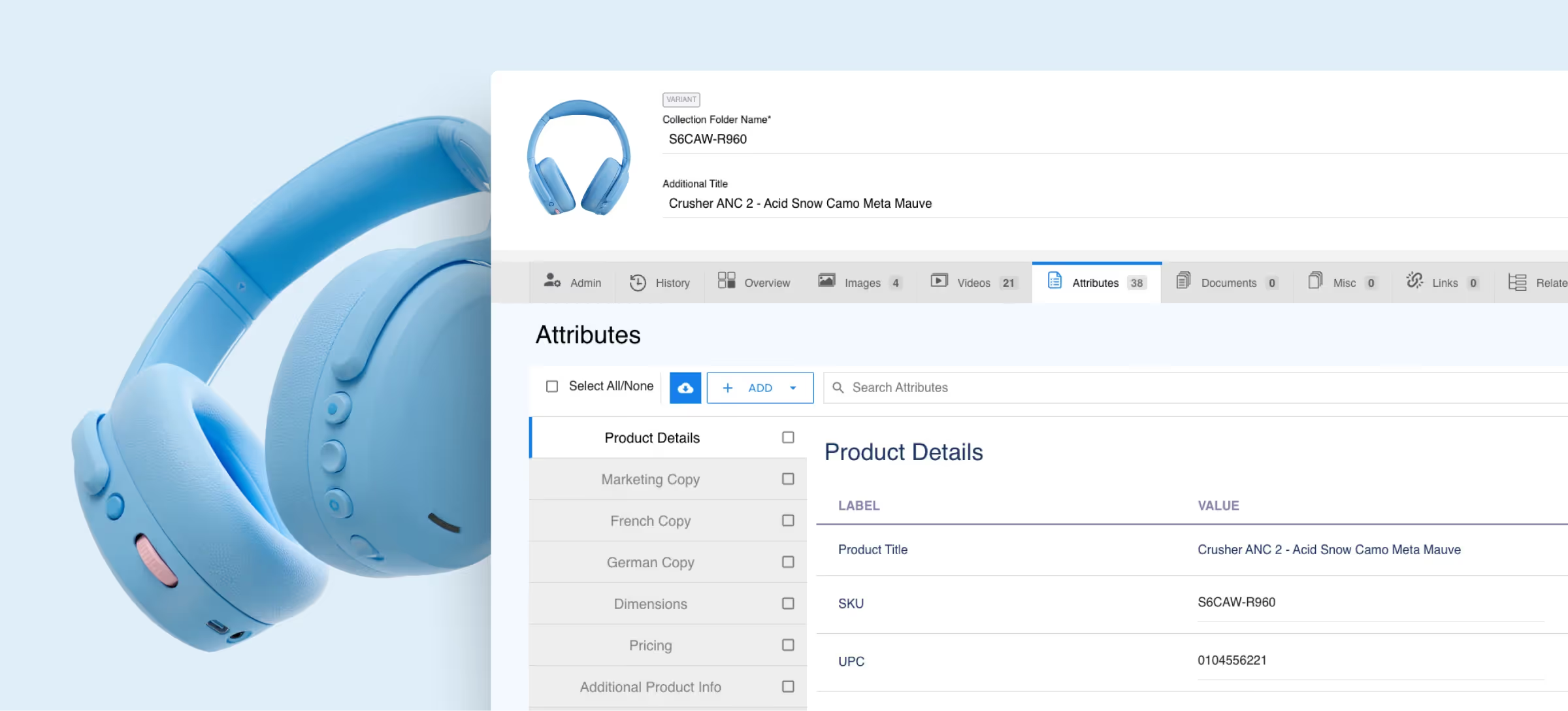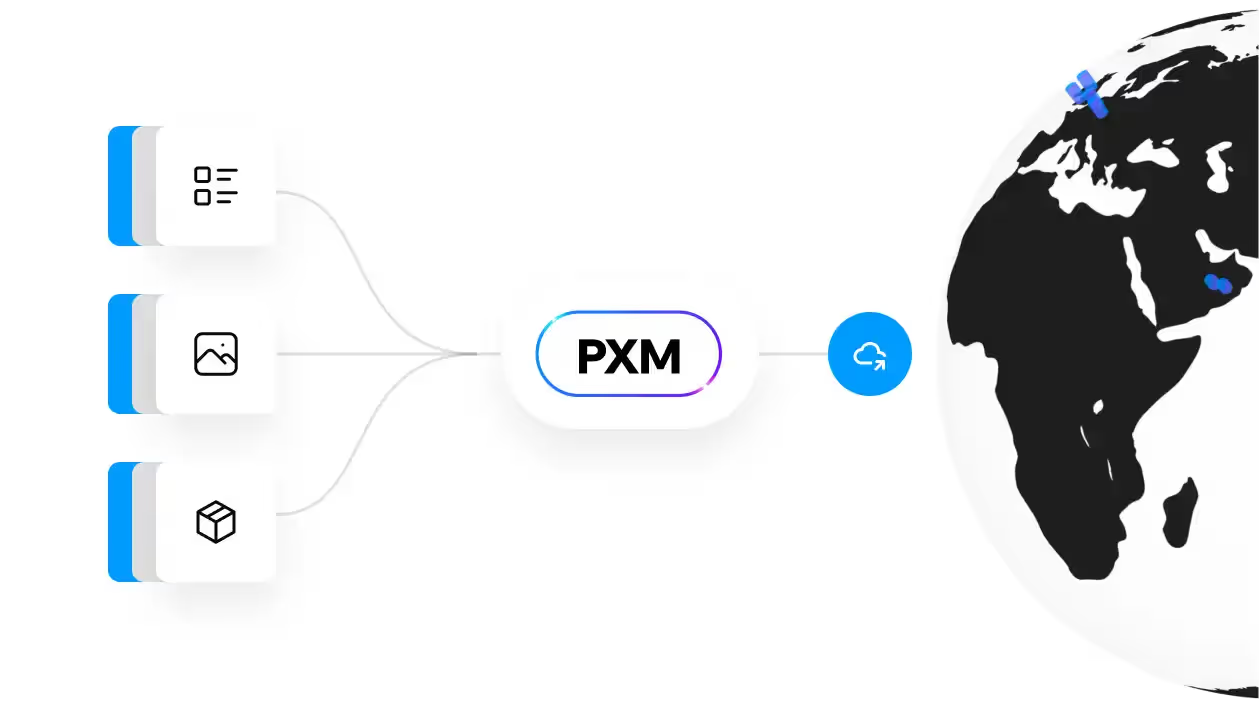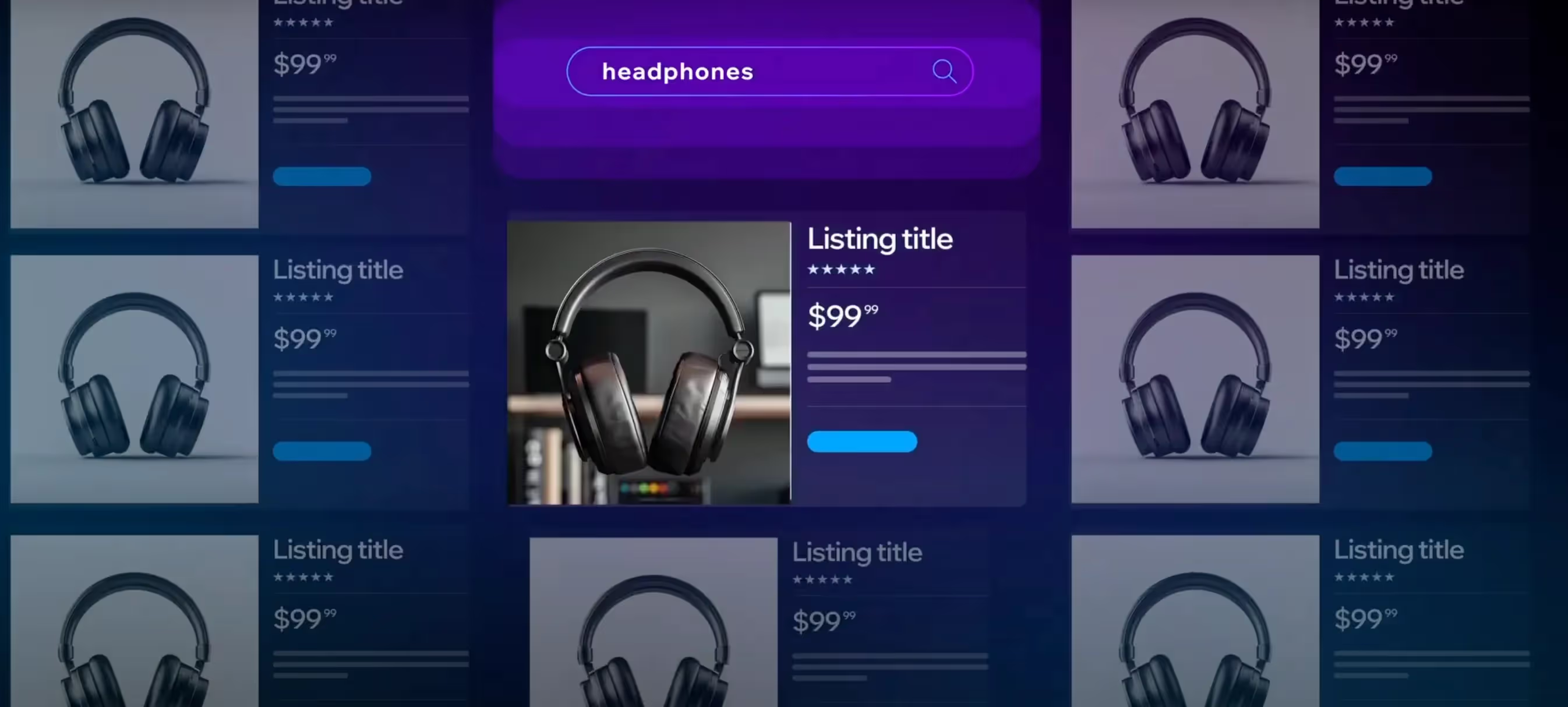A Complete Guide to the Digital Asset Management Workflow
Digital asset management (DAM) workflows are the processes that a digital asset goes through to complete a specific task or reach a goal. These workflows keep digital assets organized and up-to-date, making the assets easy for stakeholders to find, retrieve, and use. This article dives into the lifecycle of a digital asset, components of a DAM workflow, and best practices for making the most out of your system.
What Is a Digital Asset Management Workflow?
A digital asset management (DAM) system is a tool or software that centrally stores, organizes, manages, and distributes a company’s digital assets, from images and videos to 3D models and CAD files. By extension, a digital asset management workflow is the structured process for organizing, storing, retrieving, and distributing these digital assets within a centralized system.
With decentralized and remote teams becoming more commonplace, it’s harder than ever to ensure that everyone has access to the same accurate version of a digital asset. This is especially important as consumers all but demand a consistent, personalized brand experience.
Digital asset management workflows ensure that the right assets are available to the right people exactly when they need them. By centralizing access to digital files, DAM workflows streamline the creation and execution of digital assets, which helps accelerate content creation, improve cross-team collaboration, and reduce the time spent searching for the current version of a digital asset.
The Lifecycle of a Digital Asset
The lifecycle of a digital asset follows the flow from creation to archiving.
- Creation: The digital asset — image, video, design, etc — is produced or acquired by internal teams or external partners. This brings the asset into existence through ideation and development.
- Organization: Digital assets are organized in a way that makes them easy to find. This includes applying metadata, tags, and categories to make assets searchable and identifiable within the DAM system.
- Storage: Digital assets are stored in a centralized location. This allows you to protect your data, maintain compliance, and access the assets you need within a single repository.
- Retrieval: Users search for and access a digital asset. Using keywords, filters, or categories makes retrieval more seamless, reducing the time it takes to find what you’re looking for.
- Distribution: The digital asset is shared or published across various channels — like websites, social media, or marketing platforms — ensuring consistent and controlled usage.
- Archival: The asset is archived when it’s no longer needed or usable. This keeps it away from active assets so people don’t accidentally use an obsolete file.
Types of Digital Asset Management Workflows
There are several types of DAM workflows businesses can put in action. The workflow you use will depend on what you’re trying to achieve with the asset, whether it’s creating the asset, using it in a project, or getting it approved. Here are some examples of digital asset management workflows.
- Project-based workflows are centered around specific campaigns and initiatives. For example, when the product team is launching a new feature, stakeholders can organize all related creative assets — images, videos, ads, etc — under one workflow.
- Asset-based workflows focus on the lifecycle of an individual asset. For example, it tracks the phases a product walkthrough video goes through, from development and upload, to usage and final storage.
- Collaborative workflows involve multiple teams working together on one or more assets. For example, to create the product walkthrough video, designers, marketers, and brand managers collaborate back and forth to get the asset ready for publishing, maintaining the current version at all times.
- Approval workflows ensure assets are reviewed before use. For example, before the product walkthrough video goes live, it goes through an approval workflow to get legal, product, and brand’s sign-off.
- Transactional workflows are triggered by specific actions or events. For example, when a video editor uploads the product video, a DAM system triggers a workflow that automatically notifies the product marketing team.
- Archival workflows manage the end-of-life stage of assets. For example, when the once-new product features become obsolete, stakeholders tag, archive and move the old walkthrough video to long-term storage.
Core Components of a Digital Asset Management Workflow
The four core components of a digital asset management workflow are:
- Media Library: The media library is where digital assets are stored, organized, and accessed. Maintaining a centralized repository makes it easy to retrieve current versions of assets while reducing the likelihood of duplication.
- Metadata and Taxonomy: Metadata denotes descriptive information about the file (e.g. title, data, creator, etc), while taxonomy refers to the structured classification of the file (namely categories and tags). Together, they make it easy to organize and find digital assets.
- Asset Approval and Version Control: This is a critical part of ensuring the accuracy and compliance of a file, as it ensures assets go through proper review before use and maintains a history of changes. This helps prevent confusion over which version is current and approved.
- DAM Software Systems: These are platforms that power the entire workflow. DAM systems enable users to upload, tag, manage, retrieve, and distribute assets efficiently while integrating with other business tools.
Key Teams Involved in DAM Workflows
The teams involved in DAM workflows may change depending on the workflow and often span various functions, but the key teams often include:
- Designers
- Reviewers
- Approvers
- Publishers
- Administrators.
First are the designers who create original digital assets like graphics, videos, or layouts, upload them into the DAM system, and organize them with metadata.
Then there are the reviewers who evaluate assets for quality, accuracy, and alignment with brand guidelines. These usually include brand and marketing managers and campaign leads, who also provide feedback and request changes to the asset.
An integral part of maintaining compliance and consistency in digital assets is a seamless approval process. Approvers give the final sign-off on assets, ensuring they meet all required standards before distribution — whether legal, brand, or compliance.
Publishers distribute approved assets across the appropriate channels. They ensure the timely and correct usage of digital assets on marketing, sales, and brand channels.
And importantly, administrators keep the DAM system up and running. They manage user permissions, metadata structures, and overall workflow settings that enable smooth and secure systems and workflows.
How Artificial Intelligence Enhances DAM Workflows
Artificial intelligence amplifies the efficiency, accuracy, and overall value of DAM workflows. Machine learning (ML), natural language processing (NLP), and optical character recognition (OCR) enhance the effectiveness of DAM workflows, expanding its capabilities and impact on both business strategy and operations.
By analyzing patterns, ML algorithms can automate tasks like asset tagging and content recommendation based on usage insights. For instance, it can auto-tag images based on visual elements, enhancing discoverability and retrieval efficiency.
Similarly, NLP enables a more context-accurate understanding of text in metadata and content, helping improve search accuracy and content categorization. So when a user searches for an asset, an AI-powered DAM system suggests relevant assets based on search intent.
OCR, on the other hand, extracts texts from images, scanned documents, and PDFs, and makes them searchable and editable within the DAM system. This also improves discoverability, as the DAM system can find assets based on the words within them as well as metadata and taxonomy.
Together, these AI technologies streamline asset organization and improve user efficiency in managing large volumes of content.
Benefits of Effective Digital Asset Management Workflows
- Increased productivity: DAM workflows help teams execute projects more efficiently, reducing the time teams spend searching for and updating assets while increasing the time they have available for more strategic efforts.
- Improved collaboration: With shared access, version control, and real-time updates, cross-functional and cross-regional teams can work together more seamlessly with fewer bottlenecks.
- Enhanced security: DAM systems provide controlled permissions, audit trails, and secure storage to protect sensitive content. This ensures that only authorized users can access or modify assets.
- Brand consistency: Building an approval workflow on top of a centralized DAM system helps ensure that all teams use up-to-date and on-brand visuals, messaging, and templates across channels.
- Organizational efficiency: DAM systems power streamlined workflows, automation, and asset organization. This reduces bottlenecks, eliminates duplication, and keeps content organized throughout its lifecycle.
Best Practices for Optimizing Your DAM Workflow
Here are some best practices for optimizing your DAM workflow:
- Automating repetitive tasks: While important to the overall efficacy of your DAM systems and processes, tasks like file tagging, format conversion, and stakeholder notification can be tedious when done manually. By automating repetitive tasks, you speed up your DAM workflow and minimize errors.
- Detailed asset classification: When each department (or team member) has its own way of labeling and classifying files, it can make retrieval more difficult. But using precise metadata and taxonomy makes assets easier to search, filter, and manage, ensuring quicker access and better organization.
- Integrating with other tools: To make the most out of your DAM system and eliminate siloes, connect your DAM with design, project management, or content publishing platforms. This enables smoother transitions and reduces the need to switch between systems.
- Promoting inter-team cooperation: By providing shared access to assets, DAM systems and workflows encourage collaboration between designers, marketers, legal, and other relevant stakeholders. This improves asset quality, speeds up approvals, and ensures consistent output across channels.
Future Trends in Digital Asset Management Workflows
DAM workflows have already come a long way in the last few years. With the addition of AI-powered capabilities, DAM systems have become more efficient and accurate in their organization, use, and storage of digital assets.
You can expect DAM workflow technologies and practices to develop in step with technological advances of the modern age. For example, integration with blockchain technology could help improve usage rights and ownership through the blockchain structure, enhancing the integrity of your data.
Additionally, business will increasingly turn towards cloud-based DAM solutions, catering to remote and globally distributed teams with expanded, secure access to digital assets.
Want to learn more about how you can optimize your DAM workflows within a centralized, secure platform? Explore our DAM product here.
Pattern’s Digital Asset Management Solution
Build seamless workflows on top of secure, accurate, and up-to-date digital assets. Ready to streamline your digital asset management process? Discover our solution.

Frequently Asked Questions
Why is digital asset management workflow important?
Digital asset management streamlines content management, improves collaboration, boosts productivity, enhances security, and ensures brand consistency.
What are common challenges faced in digital asset management workflows?
Common challenges in digital asset management workflows include inconsistent metadata, lack of collaboration, ineffective version control, orphaned workflow stages, and security issues.
What's the difference between a digital asset management system and workflow?
A DAM system refers to software used to manage digital assets, whereas a DAM workflow encompasses the entire process and steps involved in managing assets effectively.
How does metadata improve DAM workflow?
Metadata improves DAM workflows by enabling efficient categorization, faster searchability, accurate asset retrieval, and better overall management of digital assets.


.jpg)