The 3 Keyword Match Types of Amazon Advertising
Using match types to your advantage will help you find new customers, meet your goals, and eliminate wasted spend.
Keyword match types are a crucial aspect of mastering your Amazon advertising campaigns. In the vast online marketplace, where customers employ a multitude of search queries to find products, understanding match types can be the key to discovering new customers, identifying high-performing keywords, and optimizing your ad spend. As a global ecommerce accelerator, Pattern has seen the impact that using the right keyword match types can have on a brand's traffic and conversions on Amazon. Learn the various keyword match types and how to harness their power for a successful advertising strategy on Amazon.
What are Keyword Match Types?
Match types allow you control over what customer search queries will match to the keywords in your manual targeting Amazon advertising campaigns. It’s nearly impossible to account for all the various phrases a customer could use when searching for a product on Amazon, and keyword match types exist to help you combat that challenge. Using match types to your advantage will help you find new customers, discover the best keywords to target to meet your goals, and eliminate wasted spend.
The Three Keyword Match Types
The three keyword match types are Exact, Phrase, and Broad. But before discussing match types, it’s important to be aware of some rules and definitions.
Close variations refers to plural or singular forms of a word.
- Ex: “Shoes” is considered a close variation of “shoe.”
Misspellings are not accounted for across any match types.
- Ex: If a customer searches for “vitamns”, an ad that is only associated with “vitamins” will not serve.
- It is a best practice to add common misspellings as keywords.
Ignored words: The following words are ignored for all match types: “the,” “of,” “when,” “and,” “if” for all match types.
1. Exact Match
Description: The search query must be the exact keyword or phrase, or very close variations. The search query needs to be in the same order and cannot contain additional words. Example_:_ Exact match keyword: cycling helmet
Customer Search TermEligibilitycycling helmetEligiblecycling helmetsEligiblebicycling helmetIneligiblehelmet for cyclingIneligiblecycling hemetIneligible (misspelling)
2. Phrase Match
Description: The exact phrase, or close variations, must be included and be in the same order as the keyword term. The search query may contain words before or after the keyword term. Example: Phrase match keyword: meat smoker
Customer Search TermEligibilitybest meat smokerEligiblebrands of meat smokersEligiblesmokers for meatIneligiblebeef smokerIneligible
3. Broad Match
Description: The search query must contain all the keyword terms, or close variations. Words can be in any order and contain additional words. Example: Broad match keyword: kids unicorn toys
Customer Search TermEligibilityunicorn toys for kidsEligiblekids plush unicorn toyEligiblekids toysIneligibleunicorn toysIneligible
Note: If you set multiple match types for the same keyword, and your match types have different bids, then the match type with the highest bid will be used for any matching shopping query. It’s often best to bid highest on exact keywords, less for phrase and have the broad match variation get the lowest bid.
Negative Keywords
Negative keywords allow you additional control over the customer search queries that can trigger your ads. These are necessary to utilize when you’ve added phrase and especially broad match keywords to your advertising campaigns. Negative keyword match types:
- Negative exact: Ads don't show on search queries that contain the exact phrase or close variation.
- Negative phrase: Ads don't show on search queries that contain the complete phrase or close variations.
Example: Broad match keyword: t shirts Negative phrase match keyword: men
Customer Search TermEligibilitywomen’s t shirtsEligiblet shirts for menIneligiblemen’s t shirtsIneligible
Use negative keywords to eliminate the possibility of your ad appearing for an irrelevant or otherwise unwanted query while remaining open to variations of a core keyword. You can also use the search terms report to see what search queries triggered your ads and identify search phrases that you want to block using negative keywords.
Which Keyword Match Types Should I Use?
There are varied opinions on what keyword match types to use and why. It really all comes down to your comfort level with advertising and your advertising goals. At Pattern, we typically use all 3 match types in our manual targeting campaigns in order to strategically increase discoverability. We browse the search terms report often to find high-performing search terms that should be added as keywords and irrelevant search queries that should be blocked using negative keywords.
As long as you have the time to devote to doing this 1-2x per month, we suggest using all 3 match types in your campaigns. In order to help you understand how each match type performs, here’s some recent data from our own manual targeting campaigns: Match type performance, manual targeting campaigns (1/1/21 - 3/27/21):
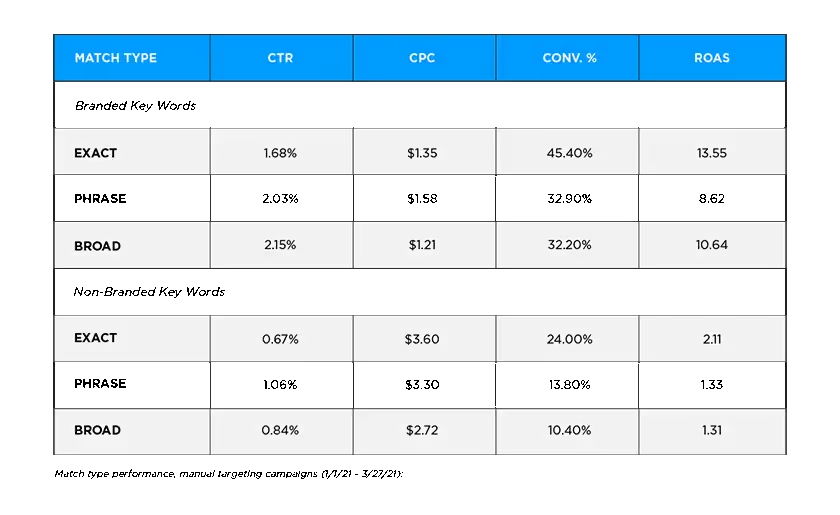
Percentage of total volume by match type, manual targeting campaigns (1/1/21 - 3/27/21):

This data supports the idea that success can be found with each of the 3 match types. No single match type is guaranteed to perform better than the other and each plays a valuable role in a fully-optimized advertising strategy. For a well-rounded advertising–and ecommerce–strategy, consider working with an ecommerce partner like Pattern. Contact us today.


.jpg)
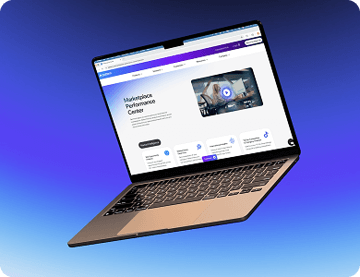





.jpg)
.jpg)