How to Stop Falling Product Rankings on Amazon
Are your product rankings falling on Amazon? Pattern's Amazon experts talk SEO strategies to help your brand win on Amazon SEO and the A9 algorithm.
As an Amazon seller, there are a number of metrics you’re probably monitoring closely. Your product ranking is one of the most important of these metrics, since the lower the number, the higher your sales are likely to be. And a lower number also means an increased chance of your product will appear on the first page of the Amazon results, which receives at least 80% of all clicks.
Meanwhile, only 30% of consumers will click past page one when they’re looking for an item. That’s why falling product rankings can have such a massive impact on your profits. If your product rankings are falling on Amazon, then the first step to fix the problem is to understand how Amazon calculates its product rankings, so you’ll know exactly what to focus on.
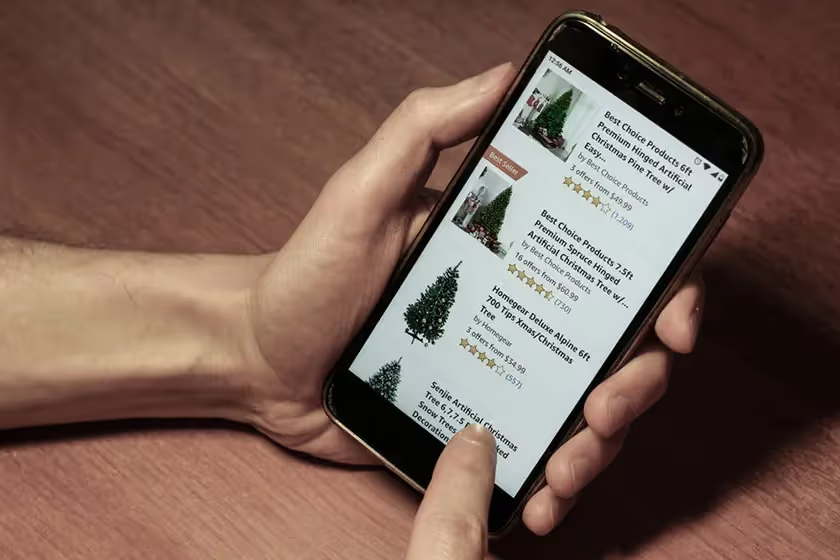
Understanding Amazon’s Algorithm
Amazon’s algorithm is called A10, and a number of different factors contribute to this algorithm and how high your products appear in the product rankings. These include your searches, product descriptions, external signals, and more. Optimizing your products correctly is crucial for a good ranking on Amazon. However, they also need to be consistently selling during the first few days of their initial launch so they can begin increasing their rankings.
That’s why you should have a solid plan in place before each product launch, such as product giveaways, coupons, or a low price entry. If your product rankings are already falling, here are a few things you can do:
Do Your Research
While this should ideally be completed well before you list your products, if you haven’t done the right research and you’re dealing with falling product rankings, it’s not too late. Keyword research is critical, and there are a number of different tools you can use, from MerchantWords to KeywordInspector. Once you’ve chosen the best keywords, it’s time to analyze your competitors. Tools like Junglescout will make it easy to see estimates of monthly sales and revenue so you can compare to your competitors. This will allow you to see what’s working (and what isn’t), as you analyze your own products.
Focus on Conversions
When choosing your keywords, it can be tempting to just try a wide-range of words and phrases and see what works. But it’s incredibly important that you’re including the most relevant search terms. Otherwise, people will be landing on your product pages and not actually buying your products–reducing your conversion rates, and pushing you further down the rankings.
Competitive Pricing
Amazon wants to show its customers the best-priced and most relevant products. That’s why it’s a good idea to tweak your pricing if you notice your products are falling in ranking. A competitive price point will give you a sales boost, which will help you reverse your ranking free-fall.
Encourage High Sales Velocity
If you want to increase your ranking, sales velocity is one of the best ways to do it. Amazon’s goal is to sell as many products as possible, so it will naturally push products up the rankings (and promote them) if they sell well. To do this, add extra contextual information to your listing:
- Optimize your product title
- Follow listing copy, product description, and bullet point best practices
- Use high-quality images so consumers can zoom in to see your products
- Leverage Amazon Enhanced Brand Content, which allows you to tell your brand story, add important information, and ultimately increase your conversion rate
- Consider launching a brand store
If your product rankings are currently tanking on Amazon, all is not lost. Understanding Amazon's algorithm and leveraging Pattern's tips will help stop your rankings from falling. The data shows that a low product rank usually leads to higher sales on Amazon, so it is worthwhile to strategize to beat the algorithm. Want to discuss how to optimize your Amazon product listing? Contact Pattern.


.jpg)
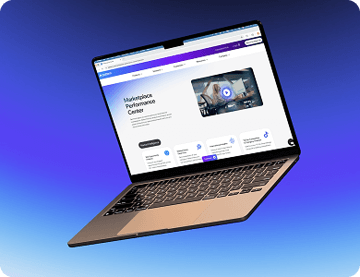






.jpg)