Amazon Negative Keywordssearch term report amazon: Why They’re Important and How to Use Them
Negative keywords play an important role in your Amazon advertising strategy, but do you know how to best use them?
Negative keywords play an important role in your Amazon advertising strategy. They can affect how relevant your ad is to the search it shows up for and improve your spending efficiency for a better ACoS. But first, what are they?
Why are negative keywords important?
While a key part of beginning to advertise on Amazon is adding relevant keywords to campaigns, an equally important part is utilizing the negative keywords feature. Negative keywords are targets that allow an advertiser to disqualify selected keywords from being eligible to have ads served on them. Making sure negative keywords are a part of every keyword-based campaign is an optimization that can not only save advertisers a lot of money over time, but also help them drive better conversion.
Negative keywords are just as important as regular keywords because they allow advertisers to directly prohibit ads from showing up on certain keywords that may seem relevant but actually aren’t, making it a lot easier for a brand or advertiser to control exactly where ads serve. As a refresher, there are three different match types on Amazon–exact, phrase, and broad.
Exact match keywords
A keyword added as an exact match will only show up on that specific keyword and nowhere else–adding exact match “diapers for babies with sensitive skin” will mean only customers searching for that full string will see the ad. In this exact match example, the advertised product will not show up under the customer search for “baby diapers,” even though it seems so similar to the full string.
Phrase match keywords
Phrase match means as long as the keyword is contained somewhere in the phrase searched, the ad could show up. For example, if the targeting term for the ad “baby diapers” is added as phrase match, it could show up under “baby diapers,” “extra small baby diapers,” or “baby diapers for infants,” but not for “diapers for baby.”
Broad match keywords
But broad match would allow that to happen. As long as the words contained in the targeting term are also included in the customer search term, the ad has the potential to serve, no matter the order of the words. Adding “baby diapers” as a broad match could mean the ad serves on “baby diapers,” “diapers for newborn baby,” and “lightweight baby diapers.” Broad match is helpful in casting a wide net for searches, because let’s face it, it would be impossible to think of every possible combination someone could search when looking for baby diapers.
Negative keywords
This is where negative keywords come in handy: if a supplement brand with an adult-formulated iron supplement product were advertising on the keyword “iron” as a broad match (meaning as long as the word iron is contained in the customer search term, it could show up) in an attempt to target customers and search terms they hadn’t thought of yet, the product ad could also accidentally show up in places like “cast iron skillet,” or “iron supplement for newborns.”
People searching for “cast iron skillet” aren’t as likely to click on an iron supplement ad, because they don’t have the same search intent. But if you are only broadly looking for iron keywords, your ad may show up and you may still see higher-than-normal impressions numbers that aren’t actually relevant to your brand. By accidentally targeting “iron supplement for newborns,” there will most likely be ad spend wasted on consumers clicking on the supplements ad and quickly realizing the product isn’t formulated for newborns, their specific need. By making those two terms negative keywords as exact match, the advertiser can ensure their adult iron supplement ads are more targeted while still discovering new keywords from the original “iron” term, such as serving on “iron supplement for men” or “high quality iron vitamin” without sacrificing spend where it is not necessary.
How to use negative keywords on Amazon
There are many ways to effectively use negative keywords. First, an advertiser may choose to create multiple different campaigns where some campaigns target brand-related keywords and others target non-brand-related keywords. This way the brand can defend their presence and keep others from advertising on their own name and still separately bring in new customers who may not have heard of the brand before. For example, an advertiser for Crayola crayons may want to advertise on both “Crayola” and “good quality crayons” knowing they are targeting two different audiences.
There’s good reason to separate them at the campaign or ad group level to help track if customers are coming from branded or non-branded keywords. In this case, Crayola may create two separate “branded” and “non-branded” campaigns using the same products but different keywords depending on who they’re targeting–people who are already aware of the brand or potentially returning customers (using branded keywords containing “Crayola”) and shoppers who may not know or expected to search for the brand, i.e. potentially new customers (using non-branded or generic keywords like “crayons”).
By separating their placement, they can add “Crayola” as a negative keyword on the non-branded campaign to ensure that only new customers or people searching for more generic terms are clicking on their ad. Without this negative keywords, if someone searched “good quality Crayola crayons,” the ad may serve in the non-branded campaign or ad group and the purchase may unintentionally be attributed to a new customer sale estimation when in reality, the customer searched Crayola by name and are most likely not a new customer. By making sure “Crayola” is negative at the exact and phrase level, the advertiser will only see sales from people who were not already searching for the brand.
Second, negative keywords make it easy to optimize and take full advantage of automatic campaigns. Because automatic campaigns on Amazon can serve on any term, it is important to monitor these and make sure they’re not wasting ad spend on irrelevant keywords. If an automatic ad for a car dash camera ends up serving on customer search terms like “security camera,” you can use negative keywords to make sure those close-to-relevant keywords are not served on as part of your automatic campaign optimization routine. Using the negative keyword feature makes certain that automatic campaigns are only looking for keywords relevant to your product and only spend money bidding on those relevant keywords.
Where to find negative keywords on Amazon
While some obvious exclusions may come to mind immediately, there are likely far more that are less obvious. To find some of the best negative keywords, use the Search Term Report Amazon provides. Using this report on a regular cadence allows advertisers to gain better insight into what customers are actually searching for to find their ads and can also give a birds-eye view into customer search terms that are not converting. Pulling this report is especially important for any advertiser using phrase or broad match on any keyword, along with those who have enabled automatic campaigns. Because so many potentially irrelevant keywords can end up being served on through those targeting options, it’s important to check reports like the Search Term Report to find those non-converting, or irrelevant, keywords that are taking spend. You can then make the choice to negate them from being served on at all via the negative keywords feature.
Adding negative keywords can not only save advertisers and brands on cost, but also ensure every click is more meaningful and conversion-driven by guaranteeing that anything irrelevant is excluded. For those looking for an alternative to only using exact match keywords (thus missing out on potential new keyword discovery with phrase and broad match or automatic campaigns), negative keywords provide an avenue for both efficiency and discovery over time.
Let Pattern help
Ready to see bigger success from Amazon advertising but not sure how to find the time to dive in? Work with Pattern’s team of expert advertisers to maximize success and minimize cost. Contact Pattern today.


.jpg)
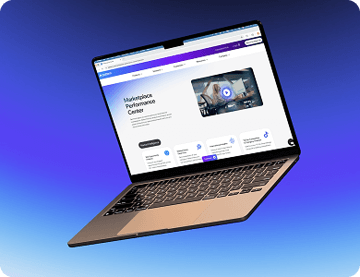





.jpg)
.jpg)