3 Amazon Reports to Increase Sales & Find More Customers
Using these 3 Amazon advertising reports right will grow your ecommerce business and help you find more customers, all while decreasing ad spend.
Data is the oil behind the massive Amazon machine. It informs what products customers see, which sellers end up in the Buy Box, seller performance, and a plethora of insights across the platform that can help your brand thrive or dive. While there’s lots of data that Amazon keeps behind closed doors, there are valuable resources your brand can use to succeed, including Amazon Reports.
Amazon Reports
Amazon Reports (available through Seller Central) help your brand determine where your advertising dollars should go to most effectively grow your business, and the great news is that there are seven reports you can use to inform your ad spend on sponsored products:
- Targeting Report
- Search Term Report
- Placement Report
- Advertise Product Report
- Campaign Report
- Purchased Product Report
- Performance Overtime Report
Five additional reports are available for sponsored brand advertisements, which help generate brand recognition:
- Keyword Report
- Keyword Placement Report
- Campaign Report
- Campaign Placement Report
- Search Term Report
As the Director of Advertising at Pattern, I’ll walk you through three of the most valuable reports your brand can use to improve sales and get more clients.
1. Targeting Reports
When you’re looking to boost a product’s discoverability with your ad dollars on Amazon, you need to decide which keywords you are going to bid on that will drive the most traffic to your listing should you win. You also need to decide how much you’re willing to spend.
Pattern’s brand partner Popsockets is a good example. I might bid on a word like ‘Popsocket,’ ‘black Popsocket,’ ‘phone holder,’ ‘phone mount,’ ‘phone standup device.’ When I do this, I have to decide how much I’m willing to pay if the shopper clicks on that. Am I willing to pay a dollar? Am I willing to pay $5?
This is where Amazon’s targeting report comes in handy. Amazon’s targeting report gives you insights on the metrics for all of your campaigns that received at least one impression. It shows you every keyword, ASIN, and category you’re bidding on, including duplicate keywords. What this report allows one to do is take a look at all of their keywords—all the stuff that they’re bidding on—and it allows them to figure out what’s profitable or what are the associated metrics.
So I can see all of my keywords and how they’re performing, and I can see what words are most profitable to my business or what words essentially drive the most clicks or the most sales or what’s getting the most impressions and traffic. Based on that information, brands can make the decision to bid more or less money for targeted advertisements to show up on specific keywords.
Targeting reports (as well as keyword reports for sponsored brands) help you know how to win. The best thing for this report is to figure out what are your must-win keywords. Using this targeting report or this keyword report, it essentially allows you to discover what your must-win entities are based on sales and based on traffic, and then you can bid accordingly to win these as often as you can afford. By doing this, brands can increase the number of ad placements they have and theoretically increase the number of shoppers looking at and then purchasing their products.
2. Search Term Report
The Search Term Report (as well as the Placement Report) is an Amazon report my team at Pattern uses the very most to help brands succeed. Let’s say you want to bid on the word “waterbottle.” There are three distinct match types you can choose from in Amazon’s system to make your bid: an exact match, a phrase match, and a broad match.
Exact Match
With an exact match, the keyword will only show up if the customer types the word waterbottle into the search bar as is.
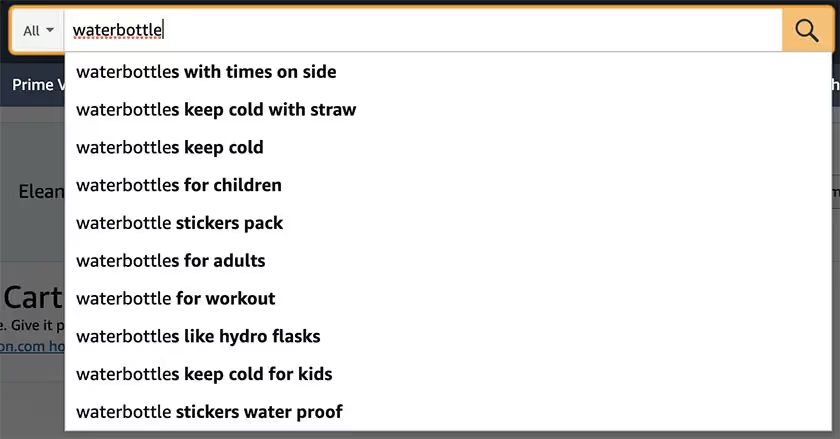
This accounts for capitalization, punctuation, plural, and also Spanish translation. Essentially it’s when someone puts in waterbottle or waterbottles, that’s what the exact match is.
Phrase Match
If your keyword is “waterbottle” and you set your match type to phrase match, your ads will not only show up for exact searches for waterbottles but for searches with additional verbiage at the beginning or the end of the word. This could mean phrases like blue waterbottle, insulated waterbottle, large waterbottle, or waterbottle for hiking will be included in your ad campaign.
Broad Match
The final match type does everything an exact match and phrase match do, but it also allows for longer extrapolations and words that show up in between your keyword. An example of a broad match for the keyword “waterbottle” would be something like “water big bottle_” or “_water insulated bottle.”
Where the Search Term Report comes in
The Search Term Report specifies a designation between the keyword and the search term. While the targeting (or keyword) report focuses simply on the keyword “waterbottle,” the Search Term Report takes a look at all of the different variations that someone may search for that are connected to the keyword “waterbottle” via a phrase match or broad match. It then gives you the data associated with these terms.
The data from the Search Term Report can help you identify terms that don’t perform well and add them as negative keywords in your campaigns. This ensures that they’re removed from your campaigns and ads aren’t populated for them, which keeps your brand from wasting money. Another thing the search term report allows brands to do is identify words that are performing really well and getting you lots of sales.
Once these phrases are identified, you can add them to your advertising campaign as keywords rather than search terms so they’re treated independently. That allows you to make specific bids with dollar amounts attached that you’re willing to spend. Once you’ve added these search terms as keywords, you can run search reports on adjacent phrases to them that may be just as successful.
3. Placement Reports
The Placement Report gives brands visibility about where their ads are going on Amazon so that they know how much they should bid. When you do sponsored products, what happens is they show up in different spots. Some of them show up at the top of the page at the very top of Amazon search results. Some show up on what are called product detail pages, and other ads show up essentially in the rest of Amazon.
The Placement Report can help brands identify how many impressions are showing up at the top of the page, how much they’re winning in the top of the search, and how much of their money is going there. Those brands, should they choose to do so, can then increase their bid anywhere from 0 to 900% using placement multipliers in order to win a top-of-search or product detail page placement.
Using the Placement Report brands can use bidding and multipliers to consistently try to improve the percentage of top-of-search placements they’re winning and funnel the majority of their money towards those placements, giving them the best conversion possible. Working through Amazon Reports may be a bit overwhelming, but Pattern can help brands use them to succeed.
When you’re working with a company like Pattern, we save this data on your behalf and you don’t have to worry about saving it all on your own and keeping it someplace. To learn more about Amazon Reports and how Pattern can help your brand succeed on Amazon, contact us below.


.jpg)
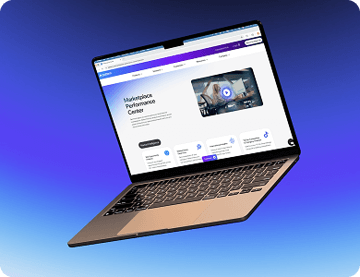





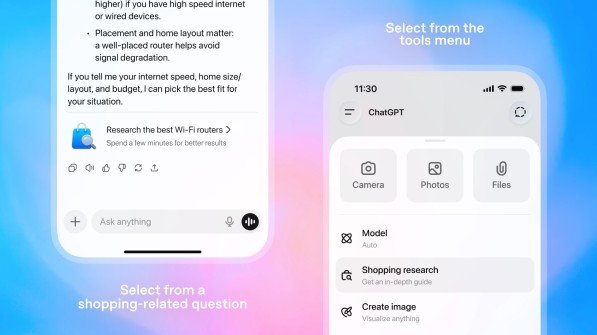
.jpg)