Amazon Attribution: What it is and How to Use it
While “data driven” marketing is widely popular, marketers still have a hard time measuring campaign effectiveness. With Amazon Attribution marketers now have the ability to measure off-amazon performance from email, social, search, and display campaigns.
While “data driven” marketing is a widely used phrase, oftentimes marketers can find themselves in a pinch when trying to measure campaign effectiveness. In a survey conducted by Callrail it was found that 39% of marketers struggle to understand the effectiveness of their campaigns. Using marketing attribution tools effectively is crucial to the success of brand growth, budget allocation, and campaign optimization.
In the past, driving off-amazon traffic to Amazon pages led to the same sales attribution and effectiveness concerns. With the launch of Amazon Attribution (Beta) marketers now have the ability to measure off-amazon performance from email, social, search, and display campaigns.
What is Amazon Attribution?
The Amazon Attribution (Beta) was launched as an advertising analytics tool to give further insight into off-amazon performance. Prior to Amazon Attribution, measuring direct lift from off-platform traffic sources was difficult to discern. Unlike a typical D2C website, Amazon does not have the ability to place pixels on product detail pages which limits the ability to measure traffic from Facebook, Google, or other external sources. The launch of the beta bypasses the need for the implementation of a pixel by generating URLs that give access to conversion tracking and performance data. Amazon Attribution Beta gives insight into:
- Detail Page Views
- Add To Carts
- Purchases
- Units Sold
- Product Sales
- New to Brand Customers
Why use Amazon Attribution?
With over 350 million products listed on Amazon, products can be lost in the noise of competition. Utilizing off-channel traffic sources through email, social, search, and display ads can provide the touch points needed to communicate why someone should purchase your product over a competitor. With competition higher than ever, utilizing meaningful messaging helps differentiate products from the millions of others being sold. Why drive off-amazon traffic
- Capture additional traffic
- Build ad retargeting pools for Sponsored Display and DSP by increasing the number of product views
- Increase Best Seller Rank (BSR)
- Generate new demand
How to prepare for using Amazon Attribution
Before driving traffic to Amazon product detail pages it’s crucial to optimize listings. Ensuring product listings convert well and highlight relevant information gives shoppers a better experience. As Amazon optimizes to organically show the best products, relevancy and conversion are large factors in determining rank. After optimizing listings, traffic driven from external sources will promote higher sales and positively influence organic ranking.
How to start with Amazon Attribution
The Amazon Attribution (Beta) is available to sellers with access to Brand Registry who actively sell on Amazon. Vendors or Sellers can register through Amazon to access the Attribution console or API. You can also work with your Pattern brand manager and advertising expert to get started.
Setting up tracking
Tracking tags for Amazon Attribution can be set up in two ways:
- Manual Creation - This is used for traffic sources outside of Google and Facebook or for marketing campaigns that require less granular reporting.
- Bulk Upload - This can be done for Google and Facebook campaigns. Bulk Uploads provide granular data at the keyword or ad level.
Manual Setup
Login to Amazon Attribution and select the advertiser you would like to set up tracking for.
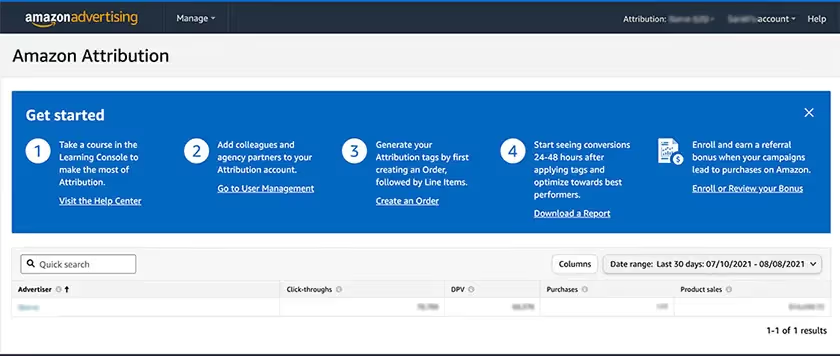
Once here, select “New Order” in the top left to get started. The order will represent a grouping of line items which will track traffic metrics for the products selected.
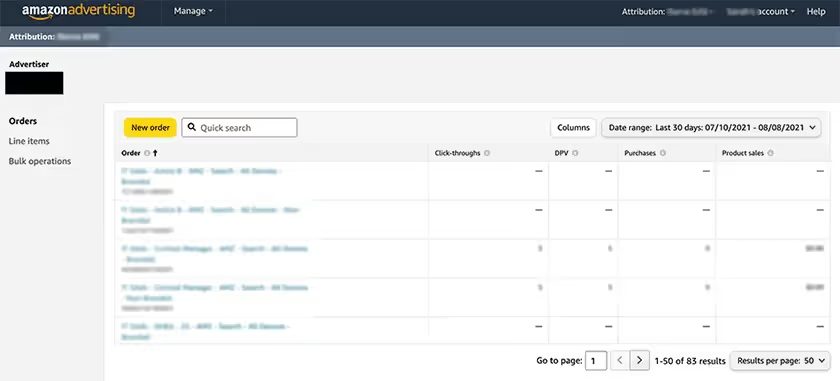
From here select “manually create order” to see a list of all products sold by the Advertiser. Choose the products that you’d like to track performance for and all variations by clicking “Add Variations”. Performance metrics for all other products sold by the brand will be tracked under Total metrics in the reporting.
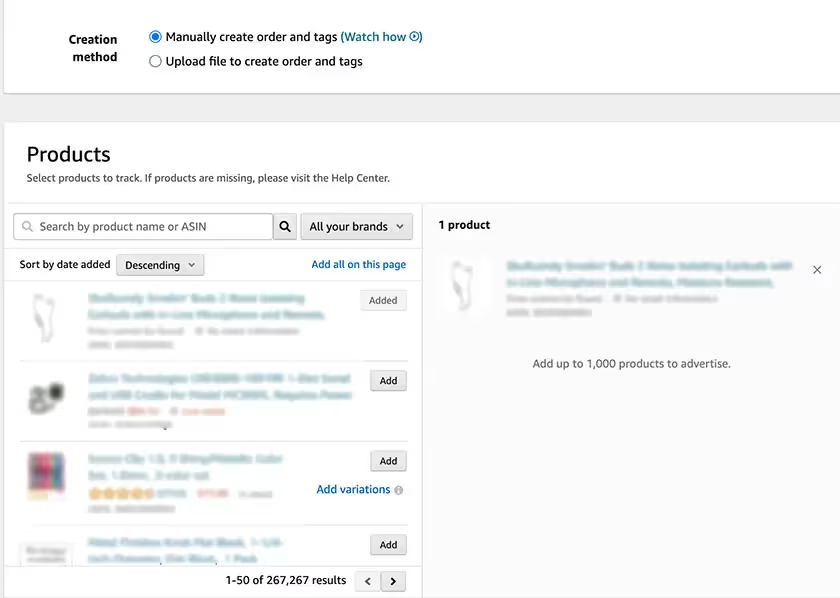
Create your first line item by entering an identifiable name and select the publisher. The publisher will be the source the traffic is being driven from. If the publisher does not appear in the list select “New”. To finish creating your line item add the URL from your traffic source.
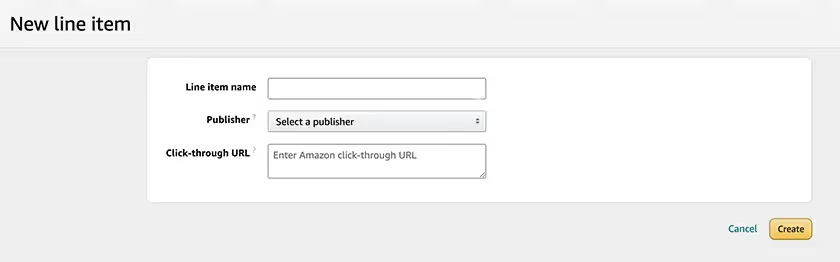
Once you’ve created your line item, copy the created attribution tag to start tracking performance.
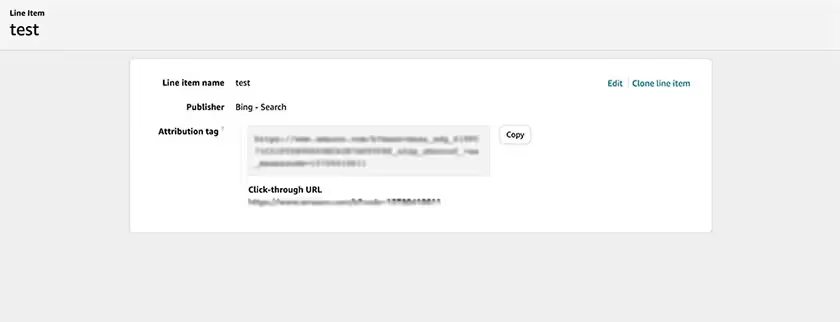
Bulk Upload Setup
Login to Amazon Attribution and select the advertiser you would like to set up tracking for.
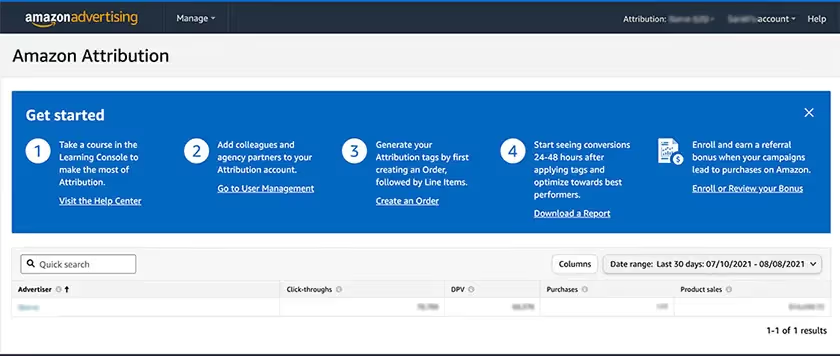
Once here, select “New Order” in the top left to get started. An Order represents a grouping of Line Items which will track traffic metrics for the products selected.
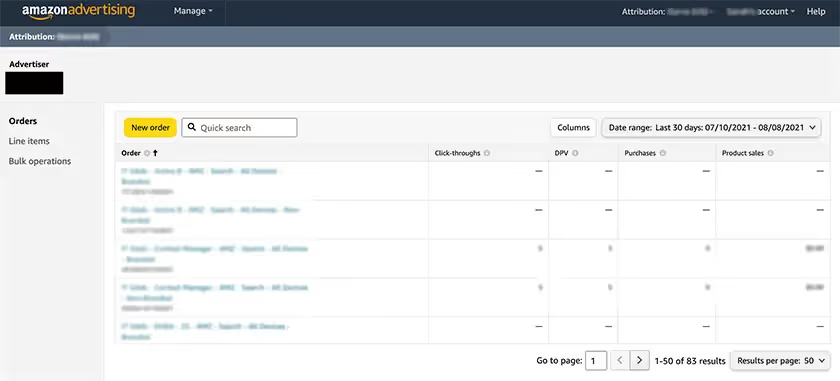
From here select “upload file to create order and tags” then the publisher you’re using (Google or Facebook). Then download the bulk file template to access the Excel file.
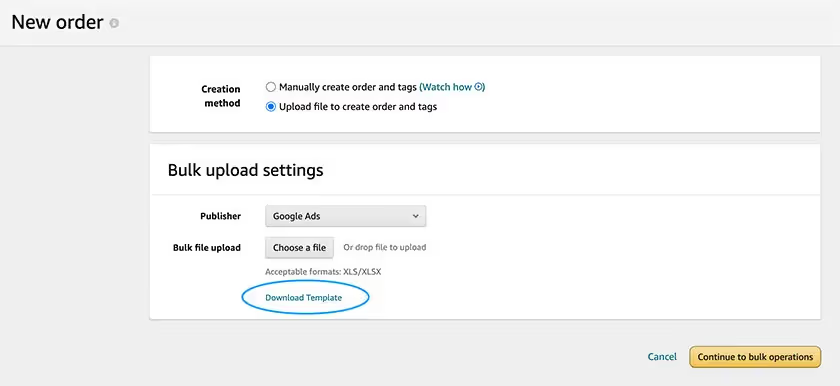
Follow the steps on the “Instructions” tab to fill out the required columns with Google or Facebook data.
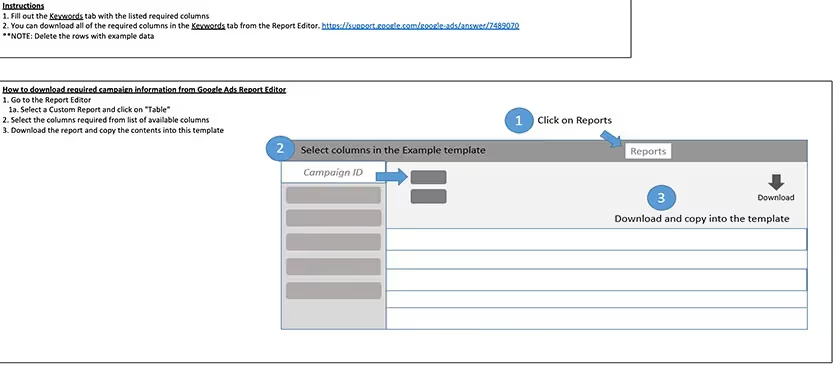
Back in Amazon Attribution select “Upload File” to submit the completed bulk template.
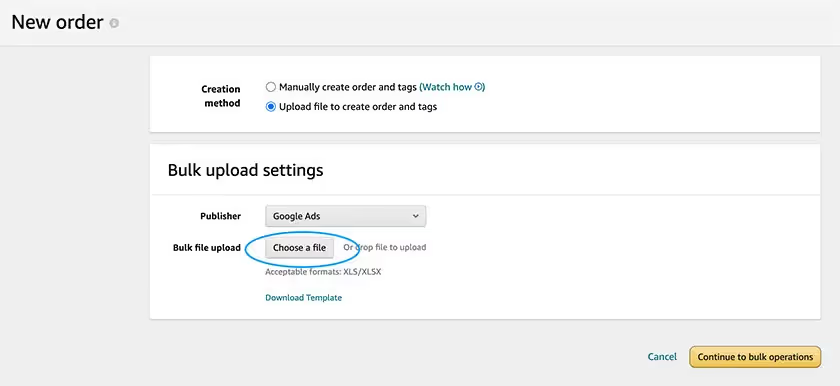
Once your bulk file has been uploaded, navigate to bulk operations to find your file. When the file has been processed you’re ready to associate the products you’ll be tracking by selecting “add products”.
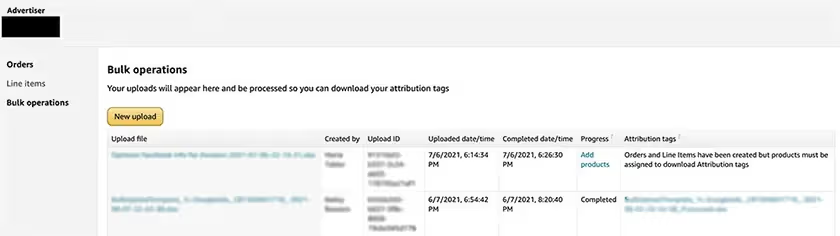
After the file has been processed, download the “Attribution Tags” and upload the “Final URL Suffixes” to the corresponding ad platform. Tip: To validate reporting accuracy wait one to two days after set up and compare clicks measured between Amazon Attribution and the traffic source. A small variance of 10%-15% may be seen due to differences in click attribution models
Use Amazon Attribution today
As a free tool the Amazon Attribution (Beta) can be used to more successfully drive external traffic, measure performance, plan, and optimize. While driving external data can help Amazon products thrive it’s crucial to track conversion metrics and use a data driven approach. Work with our team of experts to get started today.


.jpg)
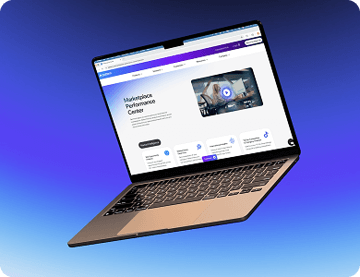




.jpg)

.jpg)