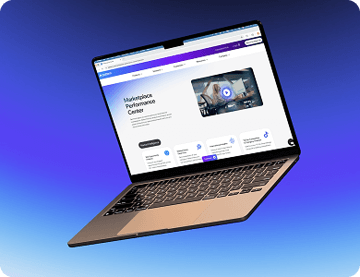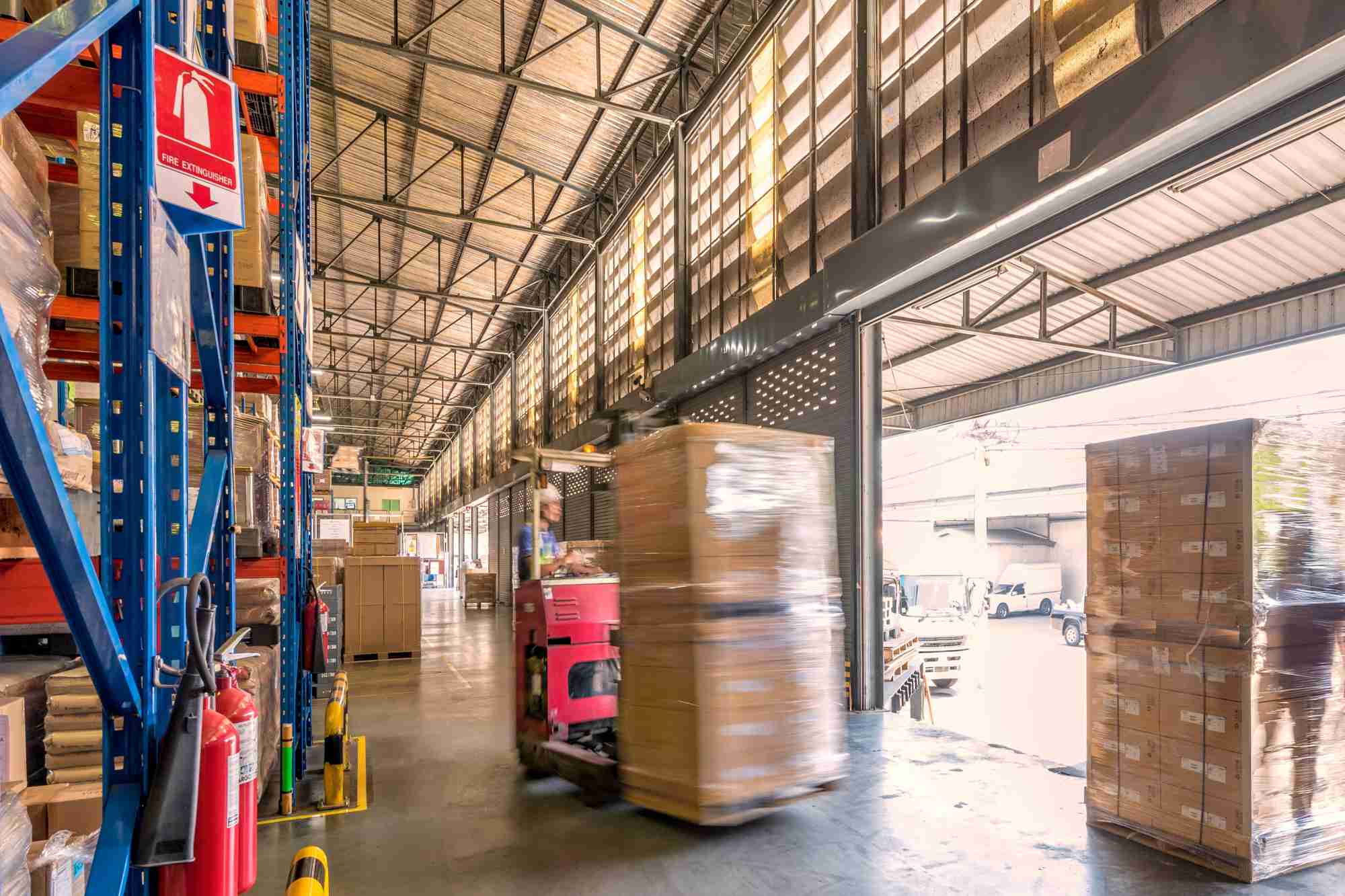Your 5-Step Guide to Launching on eBay Advertising
If you’re considering advertising on eBay, this 5-step guide will tell you everything you need to know to get started on eBay's Promoted Listings.
Whether you’ve been selling on eBay for years or haven’t yet listed your first product, you may be wondering if advertising on eBay can help you reach your goals. With 183 million shoppers on eBay, advertising can certainly help your products stand out. If you’re considering advertising on eBay, this guide will tell you everything you need to know to get started.
The benefits of eBay advertising
Advertising on eBay is very simple compared to advertising on other platforms like Amazon or Google Shopping. Here are some of the best things about eBay:
- eBay advertising can boost visibility by up to 36%
- Campaigns are very easy to set up and manage
- No advertising experience is needed to be successful
- You only pay when someone actually buys your product, so there’s no risk of losing money
Advertising and ad placement on eBay
There is only one kind of ad on eBay: Promoted listings. Promoted listings look just like any other eBay listing, but with “Sponsored” above the product title. The below image is an example of a promoted listing appearing in the search results. You can see the “Sponsored” tag and how it looks otherwise identical to the other listings. Promoted listings can appear in three places:
- Top of search results
- Throughout search results
- Next to your non-promoted listings
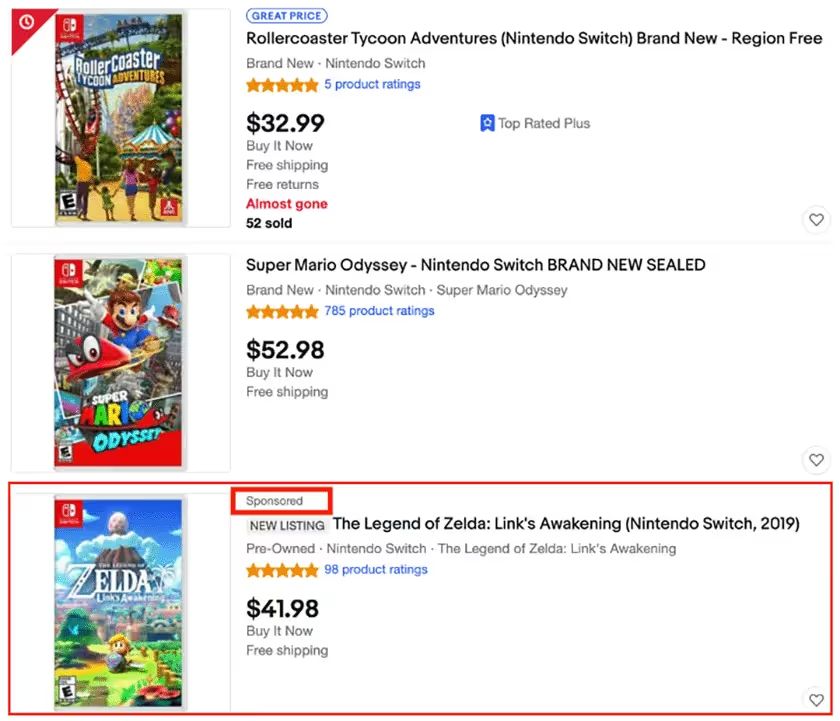
How to set up eBay Promoted Listings
eBay makes it easy for anyone to set up eBay promoted listings quickly. Follow these simple steps and you’ll have an eBay promoted listing ad campaign up and running in a matter of a few minutes.
1. Navigate to the promoted listings dashboard
- Go to your eBay Seller Hub
- Click on the Marketing tab
- Then click “Promoted listings” on the left-hand side under Advertising
2. Create your campaign
Simply click “Create a new campaign” or “Create your first campaign” for first timers.
3. Select listings to advertise
You can select listings individually or upload a spreadsheet to select large numbers of listings in bulk. Up to 50,000 listings can exist in a single campaign.
4. Set your ad rate
Ad rate is unique to eBay advertising. Simply put, it’s a percentage of the final sale price that you’ll pay if someone clicks on your ad and then purchases the promoted item within 30 days. Unlike other forms of digital advertising, you do not pay per click with eBay—you only pay when someone makes a purchase. This makes eBay advertising advantageous because you can rest assured that your marketing dollars will always be well spent.
eBay shows the trending ad rate to help you decide a good starting point. Try playing around with your ad rates to find what works best. You could try setting a higher ad rate and see if that leads to more sales. Or lower your ad rate and find out if you can keep your sales volume while improving your ROI.
5. Launch your campaign.
Give your campaign a name and launch it. That’s really all there is to it. Once you’ve launched a campaign you can view performance at any time in the promoted listings dashboard. All you’ll need to do to optimize your campaign(s) moving forward is adjust your ad rates and add/remove promoted products. There are no keywords, negative keywords, search terms, bid adjustments, audience targeting, etc., to worry about like with other digital advertising platforms.
Having read this article, you’re now an expert in eBay advertising. All that’s left for you to do is build your very first ad campaign and start increasing your sales! Looking for help on marketplaces beyond Amazon or want to start selling on eBay? We’ve got you covered. Pattern helps established ecommerce brands take advantage of the full global ecommerce market, and that includes advertising. Reach out to schedule a demo of our services here.


.jpg)