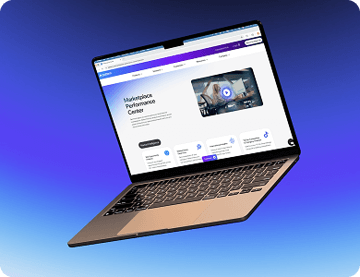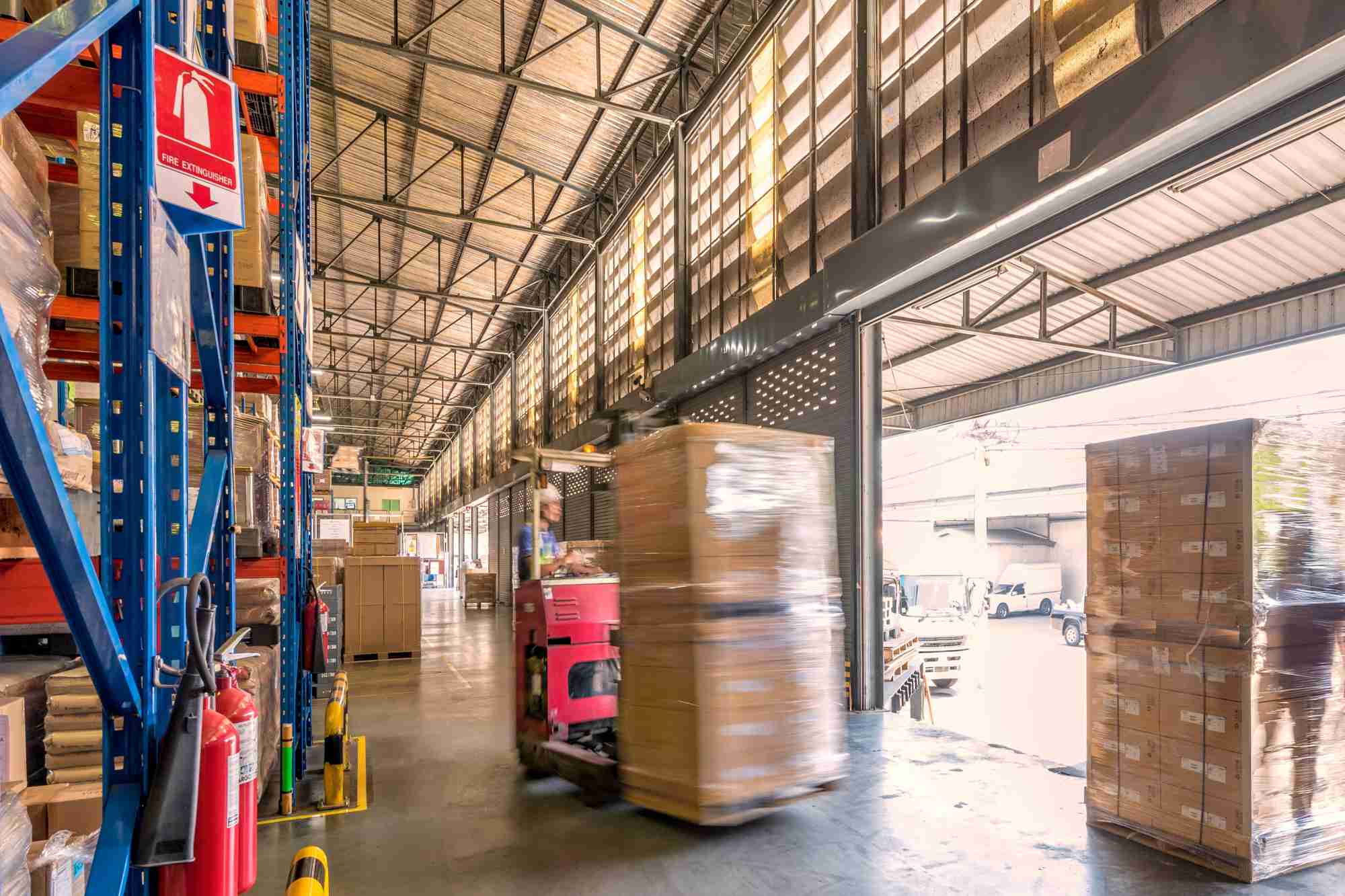What Are Negative Keywords on Amazon?
What are Amazon's negative keywords? Here's what they could mean for your Amazon advertising and SEO.
If you’re selling on Amazon, you’re probably up to speed when it comes to choosing keywords. You’ve likely narrowed down your target audience, and chosen the best keywords for that audience.
But what about negative keywords?
Negative keywords help you refine your target audience and get the most out of your ad spend. This means that your products are more likely to get in front of the people who will be interested in purchasing them, increasing your ROI.
When it comes to Amazon advertising, relevance is crucial. You’re probably well aware that your products won’t appeal to everyone. That’s why it’s so important that you’re not wasting your marketing budget on keywords that target the wrong audience.

Understanding negative keywords
Negative keywords are the phrases or words that aren’t related to your product. They can quickly drain your advertising budget, without converting potential customers.
When you choose negative keywords, you’re blocking your ads from appearing in some search results. That means that you can use your budget more effectively- on the keywords that convert.
You have two options for negative keywords:
Negative phrase match
When you use negative phrase match, you’re limited to four words. Negative phrase match prevents your ads from showing search terms in the same order or sequence, or a similar variant. For example, if you choose yellow shoes as your negative keyword, your ad won’t be displayed for terms like ‘girls yellow shoes, yellow shoes for boys etc.
However, it would appear for yellow colored shoes, since this is a different sequence.
Negative exact match
A negative exact match phrase can be up to ten words long. As the name states, it has to match the search term exactly for it to be blocked. For example, if you choose yellow shoes, your ad will still be shown for similar searches like yellow shoes for girls.
Finding negative keywords
There are a few different ways you can pinpoint which phrases and keywords to include in your negative keywords.
First, check your Search Term Report. You should regularly be analyzing this report so you can see which keywords are the most successful, and which keywords are draining your budget.
Look for any searches that are obviously not related to your product. These can immediately go on your negative keyword list. Next, look at the keywords with high impressions and high spend, and check your click-through rate and conversion rate. If a keyword has a high CTR, but it’s just not converting, it probably needs to go.
Of course, this strategy does mean that you’ll waste some money at the start of your campaign. But you can do a little research first to cut down on this spending.
Type your potential keywords in Amazon, and note down any auto-suggestions that appear in the related search terms. The phrases that aren’t related to your product can be a great place to start for your negative keyword list.
As a business owner, you’ve probably already got a number of words that you wouldn’t want to be associated with your product. For example, if it’s a luxury product, you probably don’t want it to show up for the word ‘cheap.’ If it’s made for adults, you can remove the word ‘kids.’
Not sure where to get started with your negative keywords? Get in touch to learn how we can help.


.jpg)