A Step-By-Step Guide to Launching on Walmart Advertising
Here's your guide to launching a Walmart advertising campaign, including how to do Walmart Sponsored Products, manual vs. automatic campaigns, and more!
Despite Amazon’s undisputed claim as the leader of ecommerce, Walmart continues to hold on to its prized position as the largest retailer in the world. Walmart benefits largely from its physical footprint, operating nearly 10,482 stores worldwide. However, Walmart is now making strides online as well. The second largest online retailer in the US, which is supported by the fact that its US ecommerce sales were up by 24% during Q2 2023. Considering all this, getting your Walmart Advertising strategy honed now is important for any brand wanting to grow sales and advertise on the Walmart.com marketplace. We break down Sponsored Products and how to launch automatic vs. manual advertising campaigns on Walmart so you can be successful on the marketplace.
Achieve Maximum Product Visibility on Walmart.com through Advertising
Before the explosion of ecommerce, maintaining high value products at the customers' eye level in the shopping aisle was of premium importance. So, how is this maximum visibility achieved when it comes to online retail? What is considered to be the eye level on Walmart.com? One of the best ways to get a premium location for your product on Walmart.com is to utilize the Search in Grid placement by using Sponsored Products.
Search in Grid allows your product to appear on the first page of search results. With over 16 million searches on Walmart.com every day, being in this position should be a primary objective. Sponsored Products serve as a catalyst for boosting product sales, growing or protecting market share, presenting your products to a massive audience that’s ready to buy, and improving brand as well as product visibility. Another advantage to Sponsored Products is that offers a self-service ad type and automatic campaign option. Now that we’ve established the importance of Sponsored Products, what are the qualifications, campaign types, and how do they work?
Walmart Sponsored Products Eligibility Requirements
First and foremost, you have to ensure that the product you are selling is in stock and is winning the Buy Box on Walmart. In order to show up on the Search in Grid placement, your product must also fulfill the following Walmart criteria:
- Appear within the top 128 organic search results
- Rank higher than or equal to their organic search ranking
- Be of the same category as the search query
- Be of same product type as at least on non-sponsored product in the top 20 results
Manual vs. Automatic Advertising Campaigns
You have two options during the setup of your Walmart advertising campaign—to create either an automatic or a manual campaign. For maximum exposure, automatic campaigns are preferable; for a greater degree of control, however, manual campaigns are advantageous. When deciding which type of campaign to run, your goals need to be held in consideration. Beyond that, what distinguishes an automatic campaign from a manual?
Automatic
Brands unfamiliar with advertising, launching a new product, or with an emphasis on growth will benefit from automatic campaigns. Walmart automatically chooses relevant placements for this type of ad. Features of automatic campaigns include:
- Quick and easy setup process
- No keyword management
- High impression volumes
- Choosing the CPC for all items in each ad group
- This campaign type can appear on either product pages or in search results
Manual
For well established products on Walmart or brands already aware of which keywords are successful among their customers, a manual campaign provides for a more custom-fit alternative. Features of manual campaigns include:
- Gaining access to Walmart’s Keyword Analytics tool
- Selecting own keyword set and choosing the match type (exact, phrase, or broad) for each keyword
- Full control of the campaign
- Choosing individual CPC bids for each keyword that is associated with the product set
- This campaign type can only appear in search results
Set Up a Sponsored Product Campaign in 8 Steps on Walmart.com
Step 1: Sign in as a seller on Walmart Media Group’s (WMG) advertising platform.
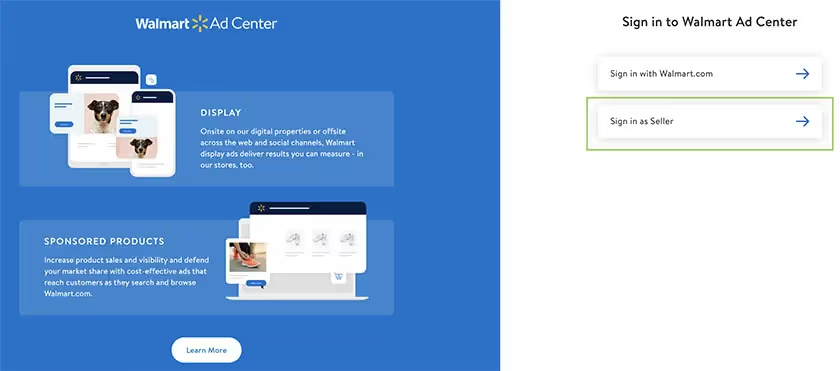
Step 2: Go to the “campaigns tab” and select “create new campaign.”

Step 3: Choose your campaign targeting preference—this is where you will select whether you want to set up a manual or automatic campaign.
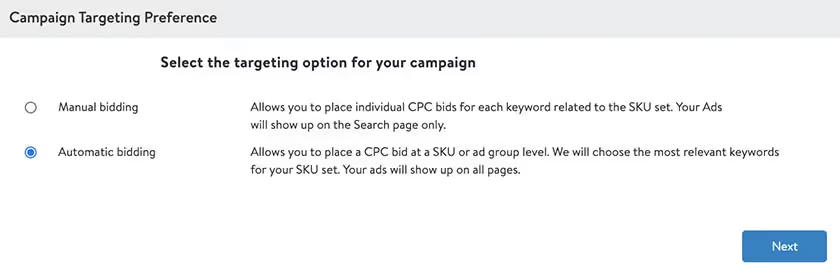
Step 4: Enter a campaign name and set a start date. This is also where you will select the total budget for your campaign as well as the daily budget. Your total budget has to be at least $100 and the daily budget needs to be at least $50.
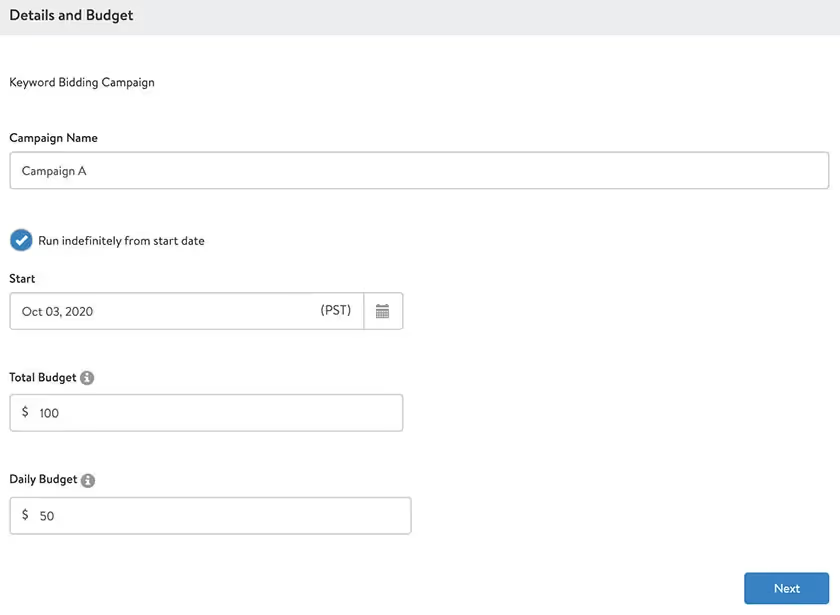
Step 5 (optional, only applies to manual campaigns): Utilize the"select a placement inclusion" feature. Select two placement types known as Search Ingrid and Search Carousel. The first is turned on by default and cannot be switched off. The second is optional but is highly recommended to expand reach and only applies to keyword based campaigns. This option features the product in search carousel ads on search pages.
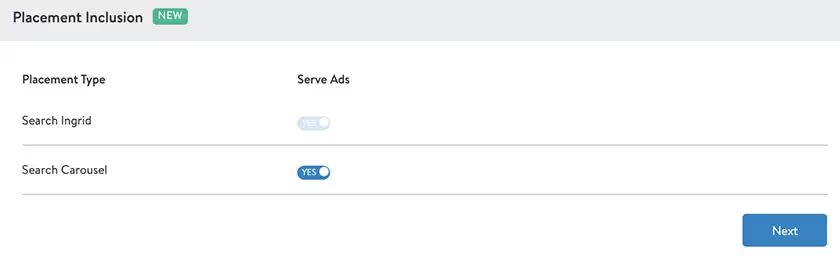
Step 6 (optional): Select any desired bid multipliers. These are optional and simply allow you to have some control over where your ads appear. The bid multiplier is a % amount that you are willing to increase your bid by in order to show up in certain Walmart ad placements. You have the option to put a bid multiplier on the Buy Box (automatic campaigns only) and Search Ingrid placements. Furthermore, you are able to select whether you would prefer your Walmart ad to show up on desktop or mobile (app or web browser on mobile). You can read more about the different Sponsored Products placements below.
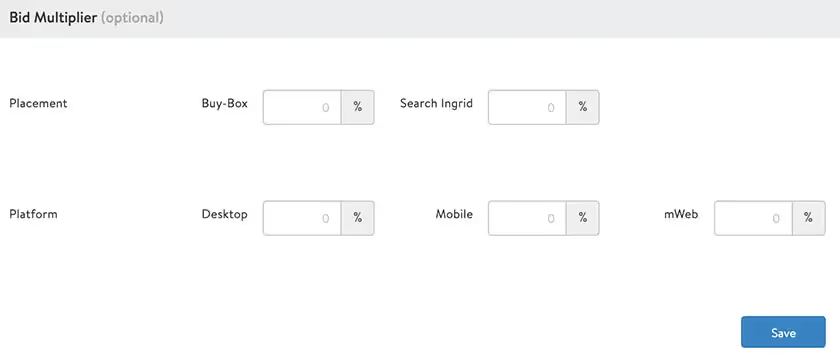
Step 7: Create the desired ad groups you would like to include in your campaign. Enter an ad group name and add the items (products) that you would like to advertise. If you’re setting up an automatic campaign, this is the last step in the setup process. It is recommended to group at least 10-20 items together in an ad group for automatic campaigns in order to collect enough data and volume to be effective.
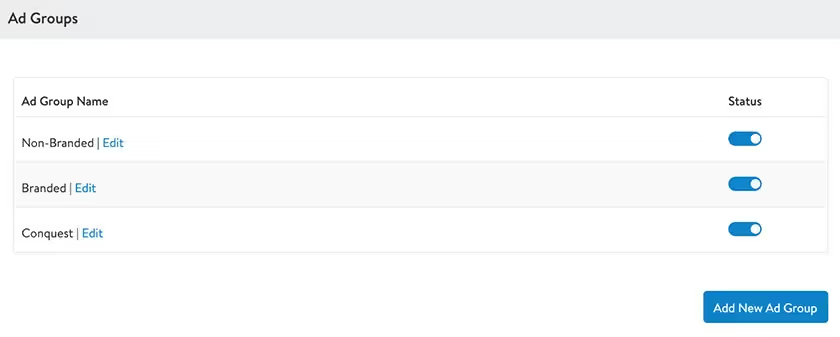
Step 8 (manual campaigns only): This is where you enter your desired keywords. You can either utilize the suggested keywords that Walmart recommends or upload your own keyword list. This is also where you will select the bid (CPC) you are willing to spend on each keyword. Walmart has a first price auction system, which differs from other platforms like Amazon and Google. For example, if you set your CPC at $2 and the second-highest bid is at $1, then you would pay $2 on Walmart but on only $1.01 on Amazon. This is something you will want to keep in mind as you decide on bid amounts.
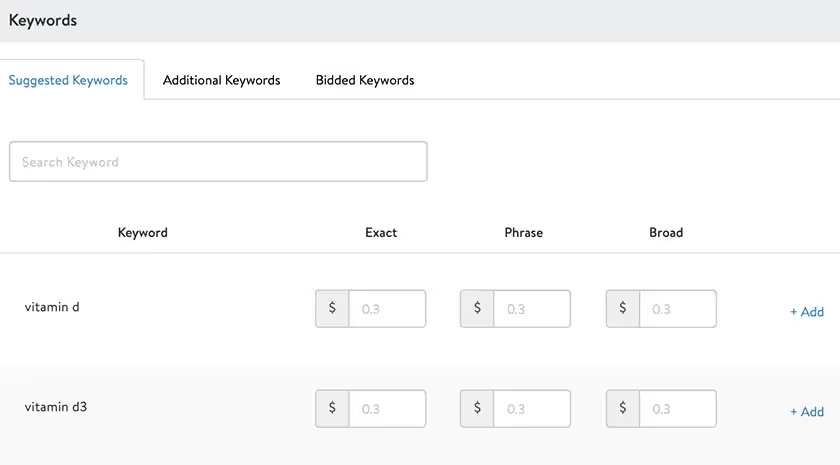
Placement types on Walmart.com
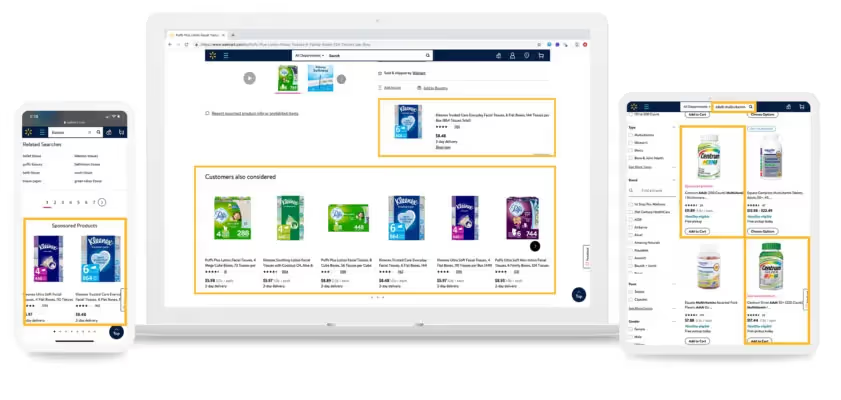
The Sponsored Product ads can show up in a few different places throughout Walmart.com. They typically either show up in Search in Grid, below the Buy Box, or in a product carousel on search pages or product pages.
Search in Grid
This placement is based on a CPC model and is governed by keyword targeting.
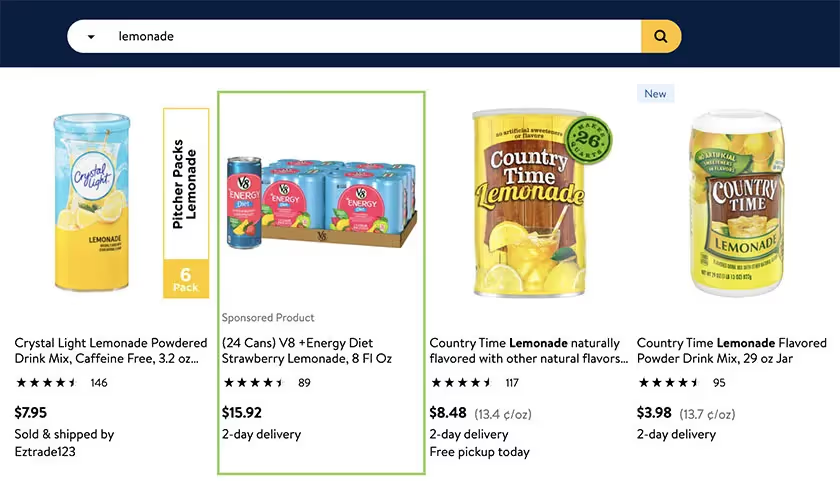
Buy Box Placement
The Buy Box is located on product detail pages and serves as the place where a shopper clicks to purchase a product. Sponsored Products can show up below this box on the product detail pages of relevant or complementary products to the one you are advertising for. This is a competitive placement that you can achieve by utilizing automatic campaigns only.
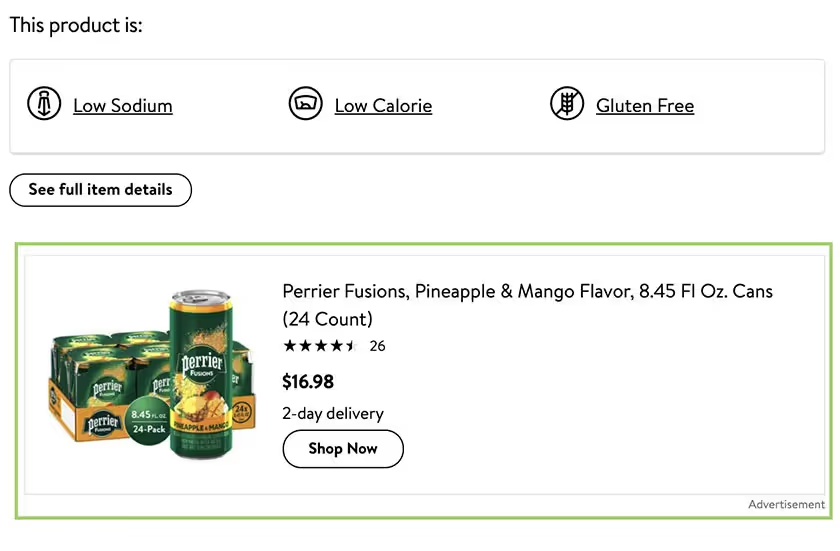
Product Carousel Placement
These appear below search results on category and product pages. Each carousel can hold a maximum of 24 products. These products do not need to be within the top 128 organic search results for a given product. This is also a placement that is only offered through automatic campaigns.
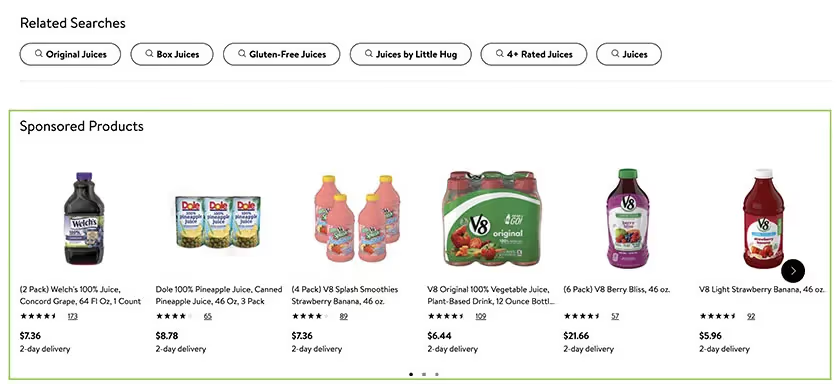
The future of Walmart’s online platform is bright—getting into Walmart’s advertising space while there is still a lot of runway could be a huge advantage for your company. With some luck, this step-by-step guide will serve as a blueprint for your business’ successful Walmart advertising launch. If growth and expansion are your destinations, you don’t want to miss this train! Don’t have time to set this up yourself? Not on Walmart.com yet? Contact Pattern to see how our partnership could grow your sales.




.jpg)
