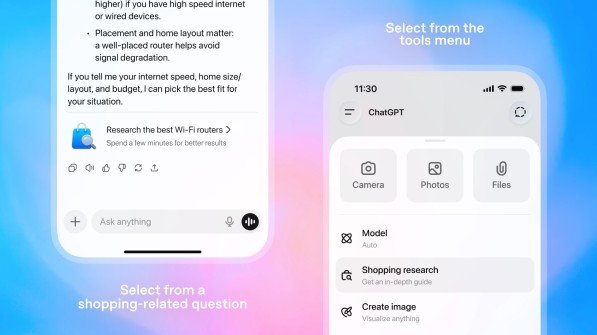Find and Target Competitors Through Amazon Advertising
Not sure who your direct competitors are or how to compete with them on Amazon? We’ve got a few strategies for you.
Your list of competitors on Amazon is constantly evolving. This is mainly due to the fact that brands are continuing to launch on Amazon, even in 2021. The Coronavirus of 2020 played a large role in this last year, stemming an increase in brands moving to ecommerce.
According to Statista, “In June 2020, global retail e-commerce traffic stood at a record 22 billion monthly visits, with demand being exceptionally high for every-day items such as groceries, clothing, but also retail tech items.”
Now that we have established that the platform is growing and your brand now has more competitors than ever, the question remains, who are my competitors? How can I find them? Once I find them, what are my options to stand out?
All great questions, and we’re here to help. Read on for tricks to find your direct competitors AND strategies on how to target them through advertising.
How to Find Your Competitors:
Location 1: Product Rank
The simplest way to do this is to look at product rank. Let’s use Thorne Prenatal supplements as an example.
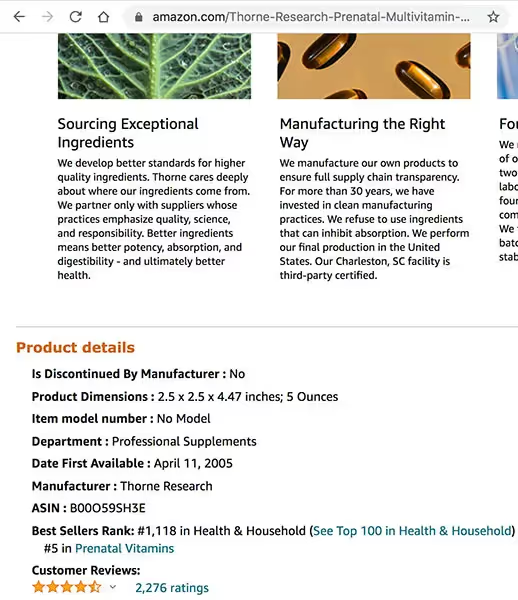
Under ‘Product Details’ you will see a bolded section, “Best Seller Rank”. If you look under the sub-category this product is sold under you will see ‘#5 in Prenatal Vitamins”. Click on this hyperlink to be redirected to the top 100 products in this sub-category. These are going to show the list of products that sit next to you on the detail page as well as products that are performing similarly.
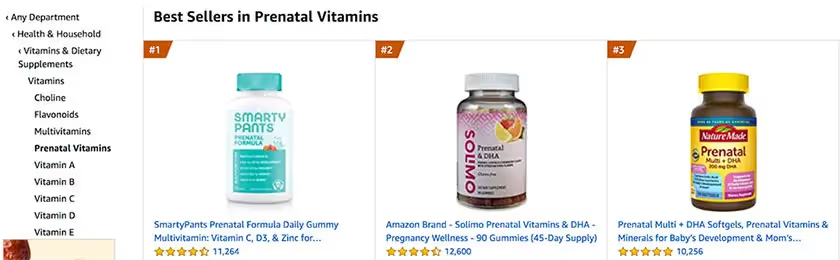
As of March 14th, 2021, the top 3 products in this sub-category are:
- Smarty Pants Prenatal
- Amazon Solimo Prenatal
- NatureMade Prenatal
Now, just because they are ranked number 1 doesn’t mean you will want to target them specifically. For example, the Solimo prenatal is $8.88, whereas the Thorne prenatal is $27.00. It may be difficult to convert a loyal Solimo prenatal shopper to a new product that is more than 3x the cost of their current choice. However, it is important to know what brands are ranked similarly and even higher than your product.
Rank is mostly determined by number of units sold, so if consumers are loving comparable products, they are definitely a competitor. If there is any chance you are fighting them for business, it’s worth your time exploring a strategy against them.
Location 2: Detail Page Recommendations
Once a consumer clicks on a product, they are taken to a detail page that is filled with not only information about the product, but also ads for competitors.
These placements are called Sponsored Product - Product Page Targeting, or Sponsored Display - ASIN targeting.
Here is a screenshot of a Sponsored Display ad on the Thorne Prenatal detail page.
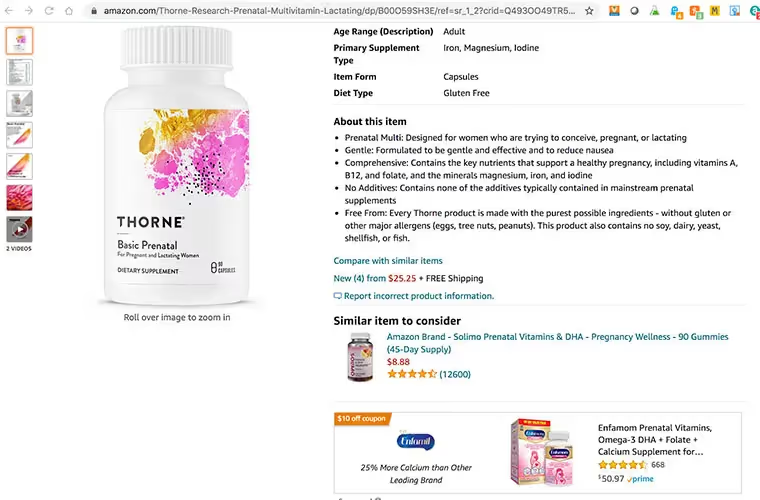
See the Enfamil ad? This is a common placement for competitors to sit their ads on your detail pages.
It is important to keep an eye on what brands are bidding on your product detail pages so you know if they are trying to take advantage of your real estate.
Now, not every product ad that sits here is necessarily a competitor.
However, if a brand is sitting here, they are hoping to take sway some of the customers that clicked on your product to switch over to them.
This is space you can be using to promote new products, coupon codes, and even a different variation of the product. This is where you can increase repeat customers or solidify a potential new customer.
Once I find my Amazon competitors, what can I do?
There are many options to how you can ensure your products are seen first. Here are 5 ways we recommend doing it.
1. Sponsored Display - ASIN level targeting
This ad type is one of the newer ones on the platform, so check out a more detailed explanation of Sponsored Display Ads to find out more about this product before utilizing its many features. Now that you have a list of the products that are your competitors, target their detail pages and sit your ad directly underneath the bullet points or buybox. You will need a list of ASIN’s, a logo, and less than 50 characters of copy in order to launch this ad type successfully.
2. Sponsored Products - ASIN level targeting
If you look under targeting types, you will see ASIN/product level targeting as an option. This allows you to be on the detail page of the products under the carousel “sponsored products related to this item”. This is a common place for someone who is not 100% sold on the ASIN they are looking at, to view similar items. This is a great way to increase the number of impressions your product is getting as well.
3. Sponsored products - Keyword level targeting
This one is a hit or mess when it comes to RoAS. One way to be seen right when a consumer searches for your competitor, is to make sure your ad appears first on the search results page. For example, if a consumer types in “Smarty Pants Prenatal”, and you are bidding on that keyword, you can be the first ad that shows up. This also allows you to steal market share from a customer of Smarty Pants’. Again, this one I have seen work extremely well, but I have also seen it drain money with little success. It is important to keep that in mind when launching this strategy and watch the ads performance over time.
4. Category Targeting
This can be done using all 3 ad products: Sponsored Products, Sponsored Brands, and Sponsored Display. When you go to the targets section where you normally ad keywords, click to add product targets and hover over categories.
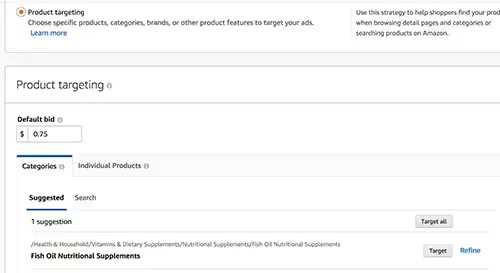
These categories will feature your products on detail pages of products in your category, so much broader than the top 10 - 20 you pulled yourself! This is a great strategy due to the fact that you can pull a search term report and see all of the ASINS Amazon deems you a competitor for!
5. Sponsored Brand Videos - Conquesting
Are your competitors taking advantage of the new Sponsored Brand Video ad products? If not, you should! If you have a great video showcasing your prenatal supplement, why not serve it on the search terms of competitors to stand out? If you aren’t familiar with this ad type, check out what we have to say about Sponsored Brand Video and how it can help increase the reach of your brand. These 5 ways to target your competitors are sure to help increase your overall detail page views, advertising impressions, and overall market share in your category.
Want to see what else is possible on Amazon with Pattern's expertise? Contact us today.


.jpg)
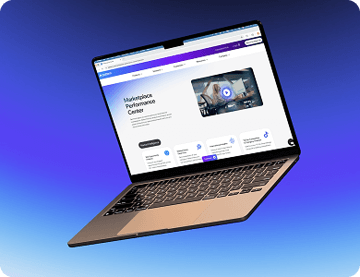




.jpg)